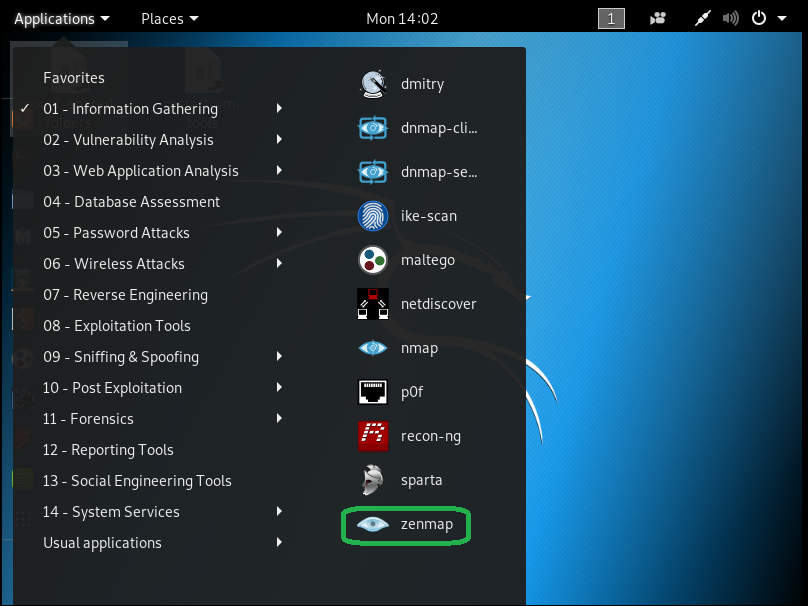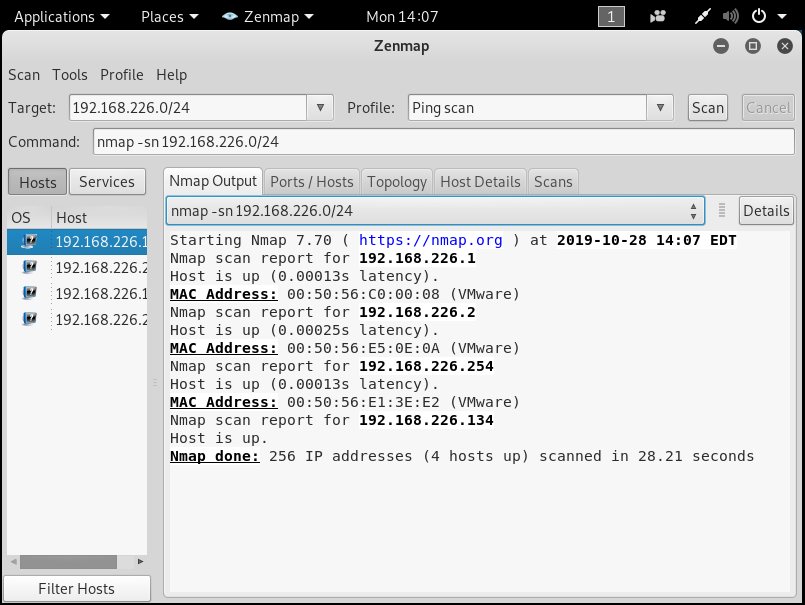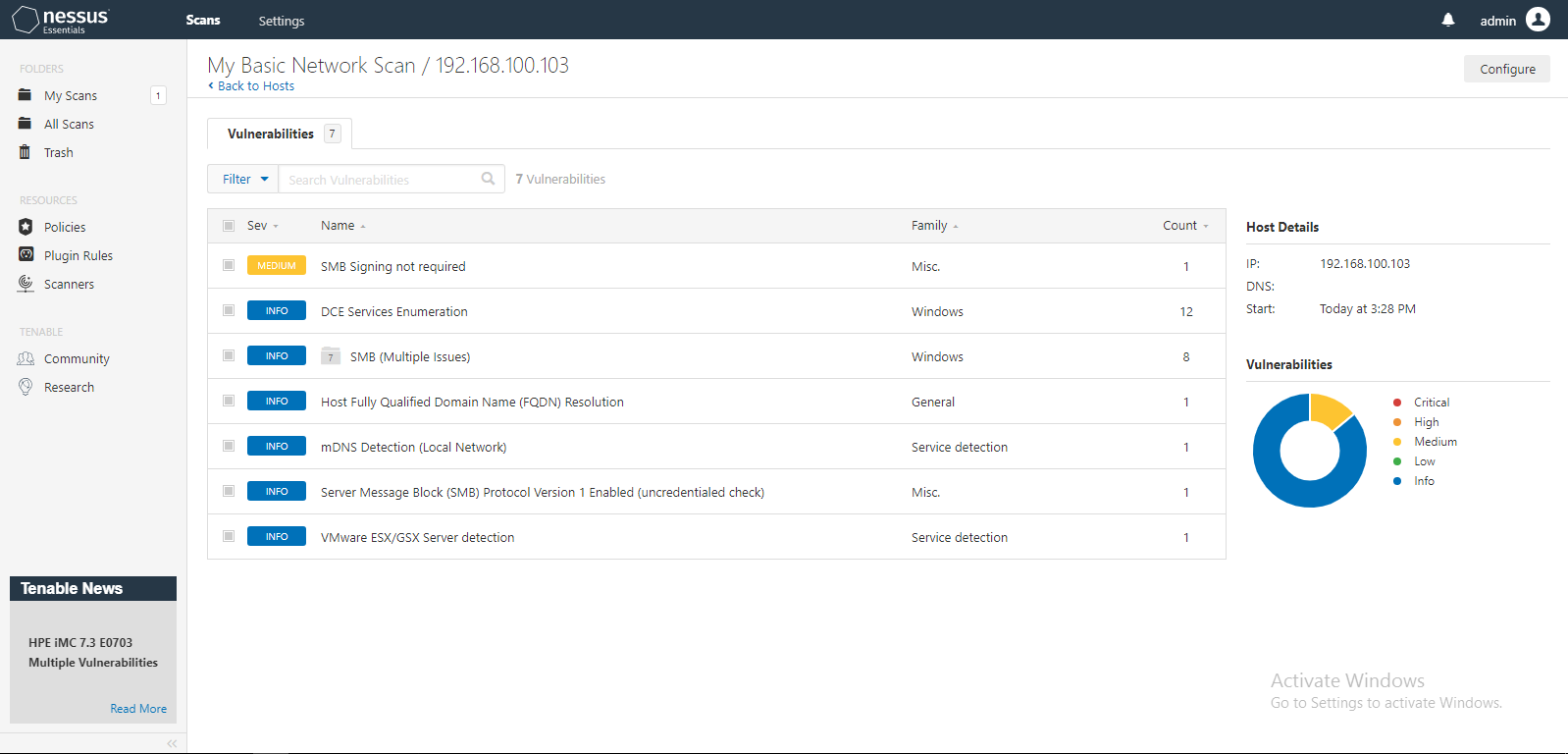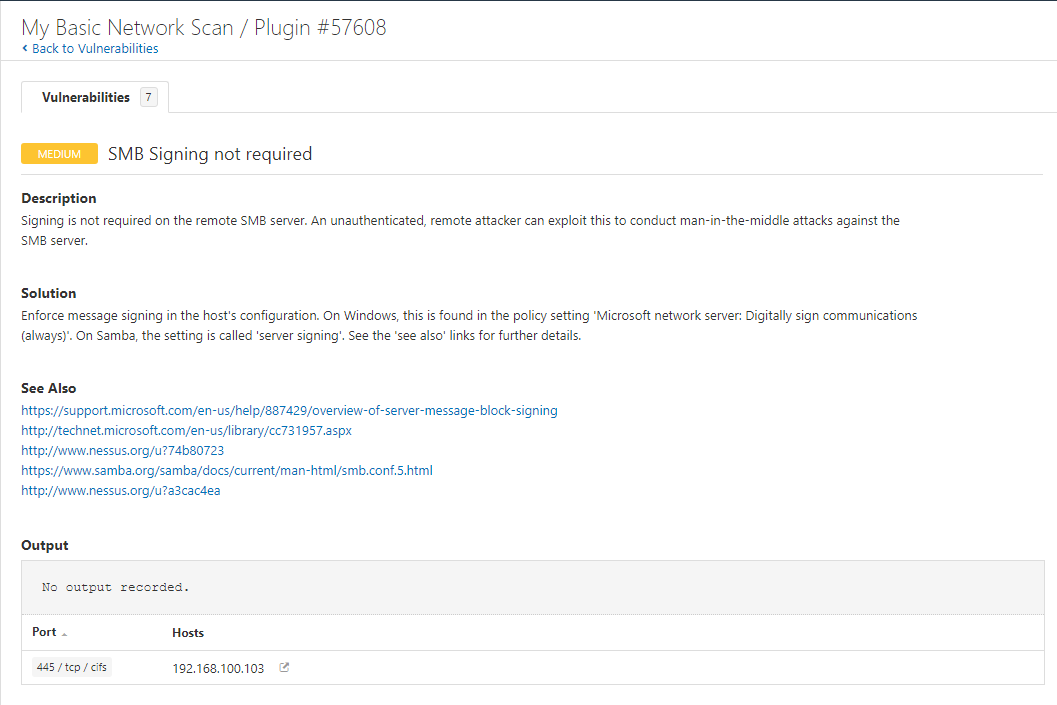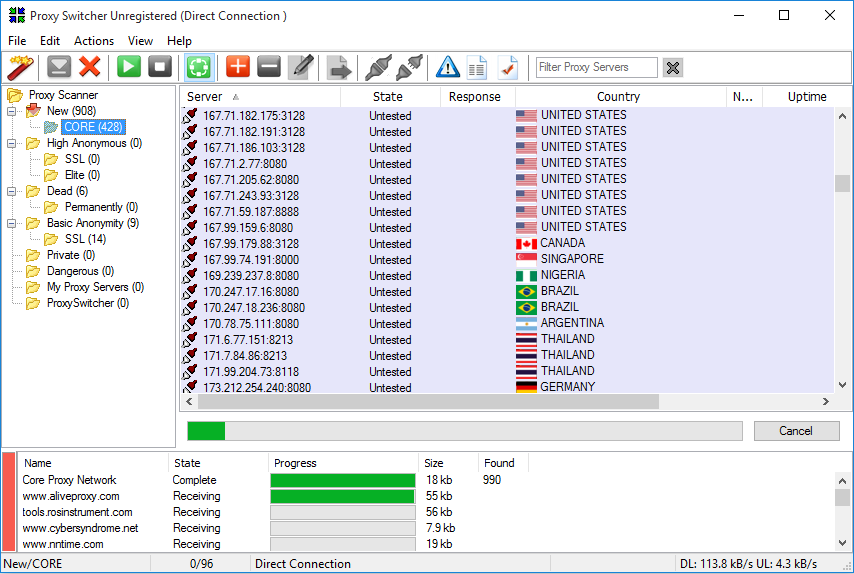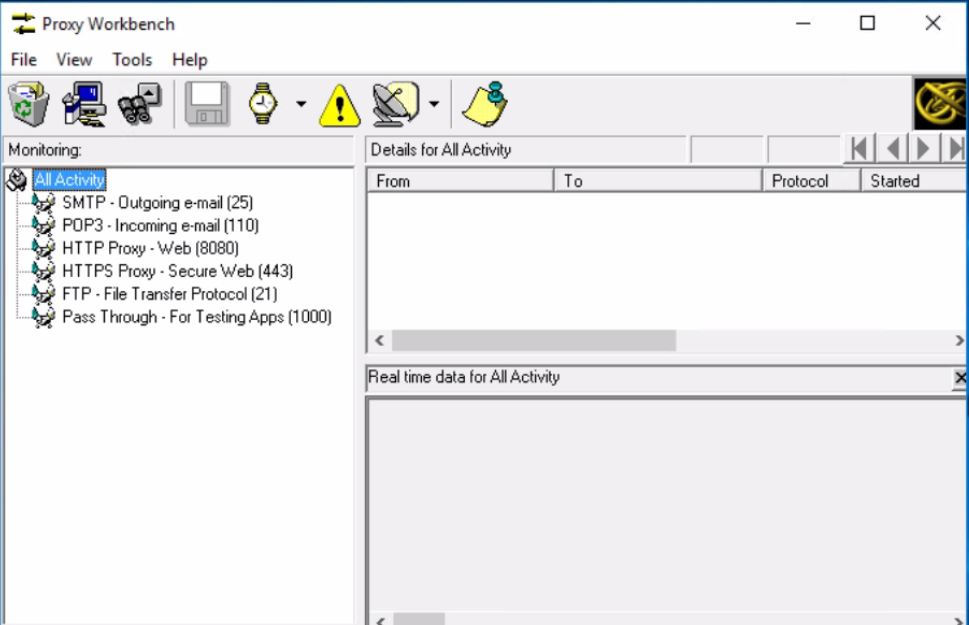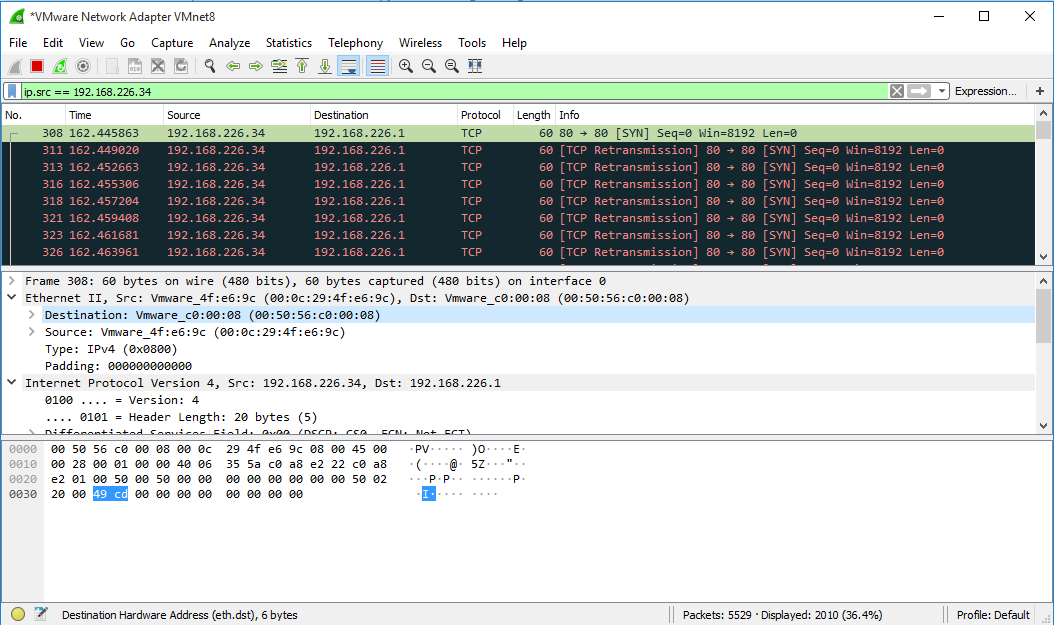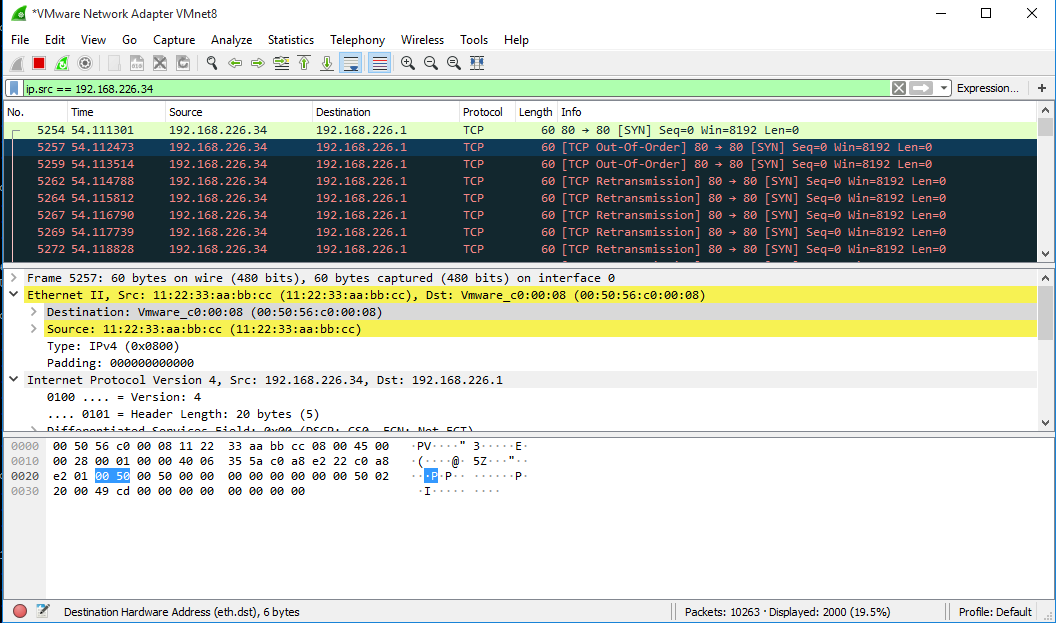The next phase of Ethical hacking is Network scanning. It this phase We need to get more information about networks such as live devices, port status(open or closed), operating systems type, used the application, running services and etc. To collect that information hackers use the network scanning methodology:
- Look for live systems
- Port discovery
- Evading IDS
- Banner Grabbing or OS fingerprinting
- Scan the network for vulnerabilities
- Use Proxies
- Idle Scan
- Make a network diagram
- NMAP security scanner
- SCAPY packet manipulation tool
- HPING3 packet analyzer tools
Look for live systems: ICMP Echo scanning is used for identifying active devices. The response of that identifies host/device live or not. For example, Host 1 – 172.16.171.3 sends an ICMP echo request to the target host 2 – 172.16.171.21. If the response is an ICMP reply, then you know the target is alive.
C:\Users\user>ping 172.16.171.21
Pinging 172.16.171.21 with 32 bytes of data:
Reply from 172.16.171.21: bytes=32 time<1ms TTL=128
Reply from 172.16.171.21: bytes=32 time<1ms TTL=128
Reply from 172.16.171.21: bytes=32 time<1ms TTL=128
Reply from 172.16.171.21: bytes=32 time<1ms TTL=128
Ping statistics for 172.16.171.21:
Packets: Sent = 4, Received = 4, Lost = 0 (0% loss),
Approximate round trip times in milli-seconds:
Minimum = 0ms, Maximum = 0ms, Average = 0ms
Otherwise, the host is not alive or ICMP pings are being blocked by firewalls:
C:\Users\user>ping 172.16.171.212
Pinging 172.16.171.212 with 32 bytes of data:
Reply from 172.16.171.134: Destination host unreachable.
Reply from 172.16.171.134: Destination host unreachable.
Reply from 172.16.171.134: Destination host unreachable.
Reply from 172.16.171.134: Destination host unreachable.
Ping statistics for 172.16.171.212:
Packets: Sent = 4, Received = 4, Lost = 3 (0% loss)
A ping sweep is used to determine the range of IP addresses that are mapped to active hosts. It allows hackers to calculate subnet masks and identify the number of present hosts in the subnet. There are a lot of tools for Ping Sweep like Advanced IP Scanner, Zenmap on Kali Linux and etc. For example, with Zenmap:
Port discovery: Hackers scanning network different ports to find vulnerabilities. There a lot of tools for that, but most using of them is Nmap. Nmap (network mapper) is open-source software and can be used to collect network information such as what services are being run and their version number, the operating systems being used and etc.
We will try some of the popular scanning methods that can be used to scan ports with Nmap:
# Scan single port
root@thehackertips:~# nmap -p 80 192.168.226.134
Starting Nmap 7.70 ( https://nmap.org ) at 2019-10-28 14:59 EDT
Nmap scan report for 192.168.226.134
Host is up (0.000055s latency).
PORT STATE SERVICE
80/tcp closed http
Nmap done: 1 IP address (1 host up) scanned in 13.14 seconds
# Scan the range of ports
root@thehackertips:~# nmap -p 20-60 192.168.226.134
Starting Nmap 7.70 ( https://nmap.org ) at 2019-10-28 15:01 EDT
Nmap scan report for 192.168.226.134
Host is up (0.000060s latency).
Not shown: 40 closed ports
PORT STATE SERVICE
22/tcp open ssh
Nmap done: 1 IP address (1 host up) scanned in 13.31 seconds
# Scan the first 100 ports
root@thehackertips:~# nmap -F 192.168.226.134
Starting Nmap 7.70 ( https://nmap.org ) at 2019-10-28 15:04 EDT
Nmap scan report for 192.168.226.134
Host is up (0.000013s latency).
Not shown: 99 closed ports
PORT STATE SERVICE
22/tcp open ssh
Nmap done: 1 IP address (1 host up) scanned in 13.21 seconds
# Scan using TCP Handshake
root@thehackertips:~# nmap -sT 192.168.226.134
Starting Nmap 7.70 ( https://nmap.org ) at 2019-10-28 15:26 EDT
Nmap scan report for 192.168.226.134
Host is up (0.00050s latency).
Not shown: 999 closed ports
PORT STATE SERVICE
22/tcp open ssh
Nmap done: 1 IP address (1 host up) scanned in 13.18 seconds
# Scan all UDP port
root@thehackertips:~# nmap -sU 192.168.226.134
# Scan UDP port 53
root@thehackertips:~# nmap -sU -p 53 192.168.226.134
Starting Nmap 7.70 ( https://nmap.org ) at 2019-10-28 16:26 EDT
Nmap scan report for 192.168.226.134
Host is up (0.086s latency).
PORT STATE SERVICE
53/udp open|filtered unknown
Nmap done: 1 IP address (1 host up) scanned in 1.53 seconds
Wireshark is a great tool to use while learning Nmap, It is recommended to run Wireshark while using Nmap, following the flow of network traffic will help you analyze and visuals the scans.
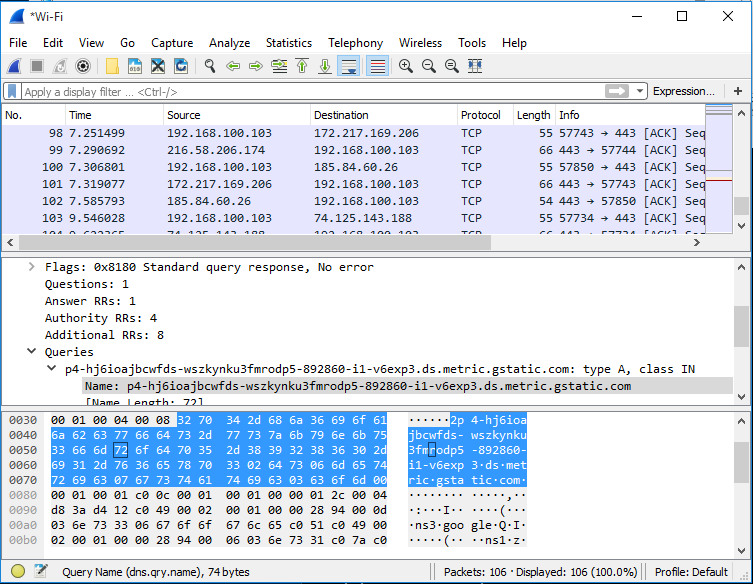
Another network scanning tool is Unicornscan. It has many features like as:
- TCP scanning
- TCP banner grabbing
- UDP Scanning
- Active and Passive scan application, remote operation system and etc.
- PCAP file logging and filtering.
- and etc.
You can type the command as follow to get help.
root@thehackertips:~# unicornscan -h
unicornscan (version 0.4.7)
usage: unicornscan [options `b:B:cd:De:EFG:hHi:Ij:l:L:m:M:o:p:P:q:Qr:R:s:St:T:u:Uw:W:vVzZ:' ] X.X.X.X/YY:S-E
-b, --broken-crc *set broken crc sums on [T]ransport layer, [N]etwork layer, or both[TN]
-B, --source-port *set source port? or whatever the scan module expects as a number
-c, --proc-duplicates process duplicate replies
-d, --delay-type *set delay type (numeric value, valid options are `1:tsc 2:gtod 3:sleep')
-D, --no-defpayload no default Payload, only probe known protocols
-e, --enable-module *enable modules listed as arguments (output and report currently)
-E, --proc-errors for processing `non-open' responses (icmp errors, tcp rsts...)
-F, --try-frags
-G, --payload-group *payload group (numeric) for tcp/udp type payload selection (default all)
-h, --help help
-H, --do-dns resolve hostnames during the reporting phase
-i, --interface *interface name, like eth0 or fxp1, not normally required
-I, --immediate immediate mode, display things as we find them
-j, --ignore-seq *ignore `A'll, 'R'eset sequence numbers for tcp header validation
-l, --logfile *write to this file not my terminal
-L, --packet-timeout *wait this long for packets to come back (default 7 secs)
-m, --mode *scan mode, tcp (syn) scan is default, U for udp T for tcp `sf' for tcp connect scan and A for arp
for -mT you can also specify tcp flags following the T like -mTsFpU for example
that would send tcp syn packets with (NO Syn|FIN|NO Push|URG)
-M, --module-dir *directory modules are found at (defaults to /usr/lib/unicornscan/modules)
-o, --format *format of what to display for replies, see man page for format specification
-p, --ports global ports to scan, if not specified in target options
-P, --pcap-filter *extra pcap filter string for reciever
-q, --covertness *covertness value from 0 to 255
-Q, --quiet dont use output to screen, its going somewhere else (a database say...)
-r, --pps *packets per second (total, not per host, and as you go higher it gets less accurate)
-R, --repeats *repeat packet scan N times
-s, --source-addr *source address for packets `r' for random
-S, --no-shuffle do not shuffle ports
-t, --ip-ttl *set TTL on sent packets as in 62 or 6-16 or r64-128
-T, --ip-tos *set TOS on sent packets
-u, --debug *debug mask
-U, --no-openclosed dont say open or closed
-w, --safefile *write pcap file of recieved packets
-W, --fingerprint *OS fingerprint 0=cisco(def) 1=openbsd 2=WindowsXP 3=p0fsendsyn 4=FreeBSD 5=nmap
6=linux 7:strangetcp
-v, --verbose verbose (each time more verbose so -vvvvv is really verbose)
-V, --version display version
-z, --sniff sniff alike
-Z, --drone-str *drone String
*: options with `*' require an argument following them
address ranges are cidr like 1.2.3.4/8 for all of 1.?.?.?
if you omit the cidr mask then /32 is implied
port ranges are like 1-4096 with 53 only scanning one port, a for all 65k and p for 1-1024
example: unicornscan -i eth1 -Ir 160 -E 192.168.1.0/24:1-4000 gateway:a
There are many online tools for port scanning. One of them is https://pentest-tools.com/ .
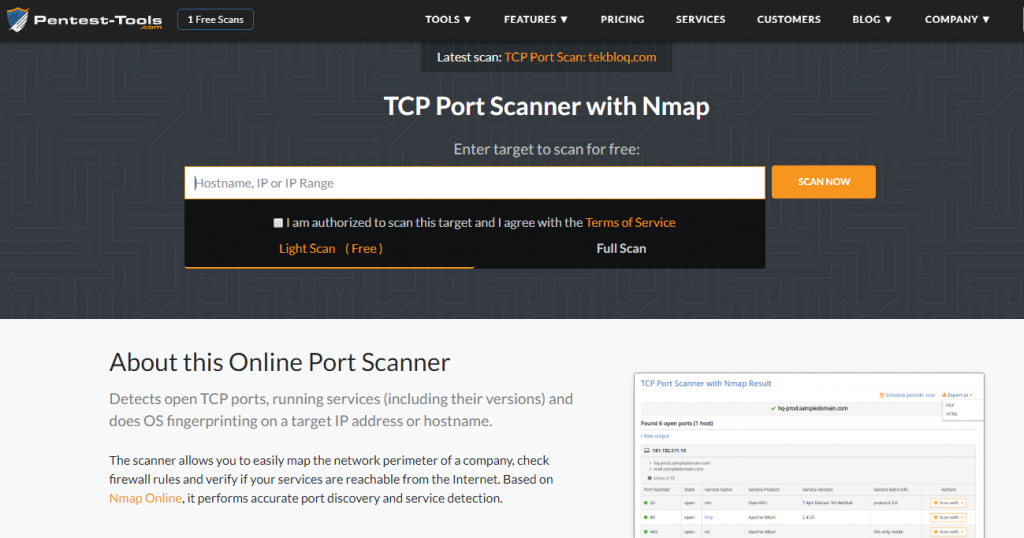
Evading IDS: An Intrusion Detection System (IDS) is a device or software application that monitors network or system activities for malicious activities or policy violations. An IDS inspects all inbound and outbound network traffic. To Evading IDS possible and Hacker send some packet to IDS and IDS believes and accepts the packet. The attacker uses fragmentation and small packets to evade IDS. This packet sent using compromised or proxy machines.
Banner Grabbing or OS fingerprinting is determining what is the service or services running on the target machine, also for discovering the type or/and version of the software/operating system on the target machine. There are many tools for this. Some of them are telnet, Netcraft, Netcat, Xprobe, Maltego, nmap and etc.
For example, with Nmap, We can determine the operating system.
root@thehackertips:~# nmap -O 192.168.226.131
Scan the network for vulnerabilities helps to identify app, service, and system running on the target machine and collect information about vulnerabilities. One of the powerful tools for vulnerability assessment is Nessus which is the product of tenable.com. The product has a free version and You can use it up to 16 IPs. For example, Below pictures scanned target host and found “SMB Signing not required” vulnerability:
Use Proxies: Proxies are the system that stands between attacker and target. When the attacker sends a request to the target, request sent/received through the proxy and hide the IP address of the attacker. Sometimes an attacker can use multiple proxies and it is called Proxy Chaining. There are many tools for proxy like as:
- Proxy Switcher helps to hide your IP address, automatic proxy server switching for improved anonymous surfing.
- Proxy Workbench is a unique proxy server ideal security experts that display its data in real-time.
Idle Scan is the best way to identify port status on the target machine. As we know normally when we sent SYN packet to the open port on the target machine, the target machine replies back SYN+ACK if the port is open. IF port closed replies back RST packet. Every packet has its IPID number and it is increasing with increments.
The Idle Scan proceed 3 steps: 1. Find and send a packet to zombie 2.send spoofed packets 3. send a packet to zombie again.
- The 1st steps Attacker finds zombie and sends SYN+ACK packet and then Zombie machine will reply back RST with IPID number (1001).
- 2nd steps send a spoofed SYN packet to the target machine with zombie IP addreses. If the port is open target machine replies to the SYN+ACK packet to the zombie, then zombie replies back to the target machine with IPID number (1002) RST packet; If the port is closed/filtered target reply RST packet to a zombie.
- 3rd step we send the SYN+ACK packet and then the Zombie machine. If the port was open Zombie machine reply back RST with IPID number (1003) otherwise we get the RST packet with IPID number (1002) and it means that port closed or filtered.
With Nmap, we can do Idle scan with command as below:
root@thehackertips:~# nmap -Pn -sI 192.168.223.136 192.168.223.222
# 192.168.223.136 - Zombie IP address
# 192.168.223.222 - Target IP address
# -sI - Idle scan
# -Pn - skip host discovery, it is necessary for stealth, otherwise ping #packets would be sent to the target from Attacker's real address
# Specify port range as below
root@thehackertips:~# nmap -Pn -sI 192.168.223.136 -P1-90 --packet-trace 192.168.223.222
Make a network diagram: To understand network topology we need to draw its diagram. There are many tools for this purpose and the best of them are network topology mapper(SolarWinds) and Opmanager(ManageEngine). These tools scan the network and create a topology view of that. For example:
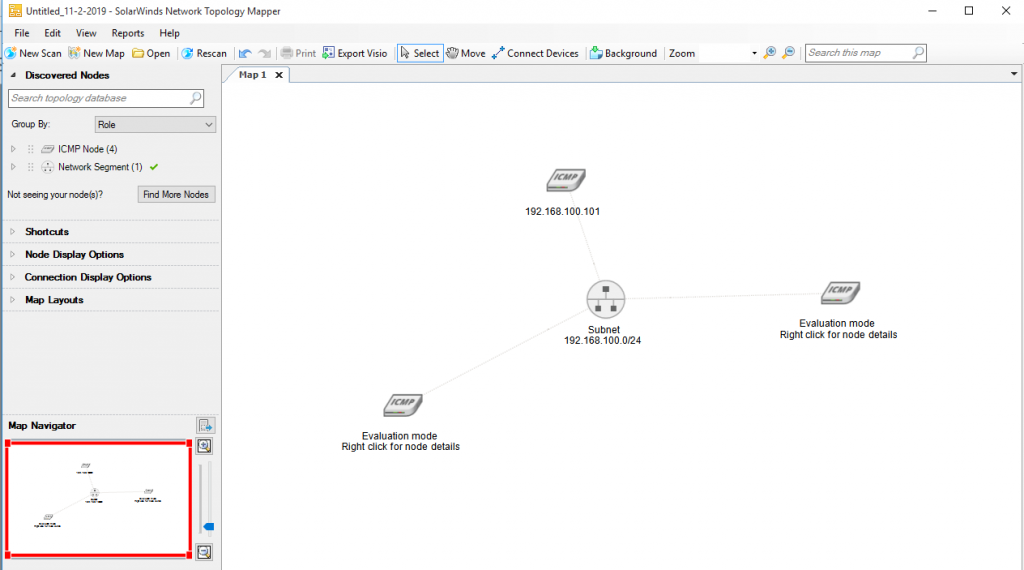
NMAP security scanner: Nmap (Network Mapper) is a free and open-source utility for network discovery and security auditing. The graphical format of Nmap is Zenmap. Nmap and Zenmap are available in several versions and formats. You can download that from this link if you want to use that other operating system.
Let’s open Nmap on Kali Linux and do some examples.
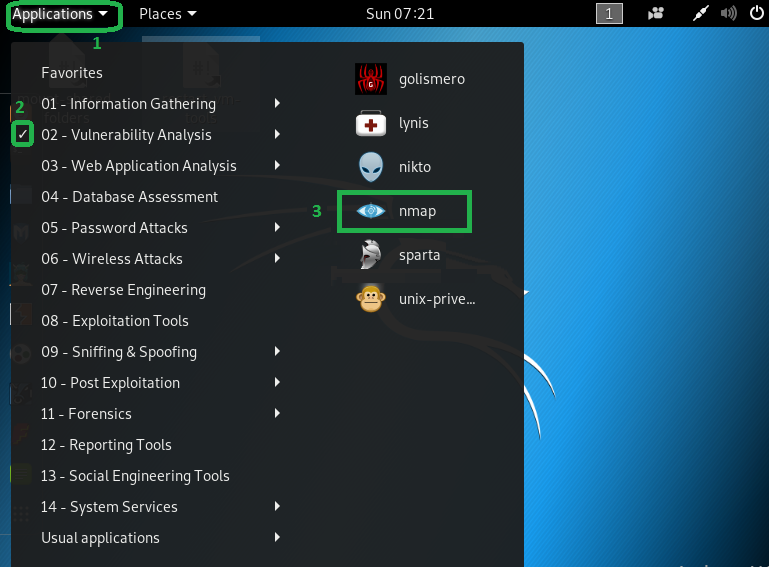
To get help about Nmap using the command as follow:
root@thehackertips:~# nmap --help
Nmap 7.70 ( https://nmap.org )
Usage: nmap [Scan Type(s)] [Options] {target specification}
TARGET SPECIFICATION:
Can pass hostnames, IP addresses, networks, etc.
Ex: scanme.nmap.org, microsoft.com/24, 192.168.0.1; 10.0.0-255.1-254
-iL : Input from list of hosts/networks
-iR : Choose random targets
--exclude : Exclude hosts/networks
--excludefile : Exclude list from file
HOST DISCOVERY:
-sL: List Scan - simply list targets to scan
-sn: Ping Scan - disable port scan
-Pn: Treat all hosts as online -- skip host discovery
-PS/PA/PU/PY[portlist]: TCP SYN/ACK, UDP or SCTP discovery to given ports
-PE/PP/PM: ICMP echo, timestamp, and netmask request discovery probes
-PO[protocol list]: IP Protocol Ping
-n/-R: Never do DNS resolution/Always resolve [default: sometimes]
--dns-servers : Specify custom DNS servers
--system-dns: Use OS's DNS resolver
--traceroute: Trace hop path to each host
SCAN TECHNIQUES:
-sS/sT/sA/sW/sM: TCP SYN/Connect()/ACK/Window/Maimon scans
-sU: UDP Scan
-sN/sF/sX: TCP Null, FIN, and Xmas scans
--scanflags : Customize TCP scan flags
-sI : Idle scan
-sY/sZ: SCTP INIT/COOKIE-ECHO scans
-sO: IP protocol scan
-b : FTP bounce scan
PORT SPECIFICATION AND SCAN ORDER:
-p : Only scan specified ports
Ex: -p22; -p1-65535; -p U:53,111,137,T:21-25,80,139,8080,S:9
--exclude-ports : Exclude the specified ports from scanning
-F: Fast mode - Scan fewer ports than the default scan
-r: Scan ports consecutively - don't randomize
--top-ports : Scan most common ports
--port-ratio : Scan ports more common than
SERVICE/VERSION DETECTION:
-sV: Probe open ports to determine service/version info
--version-intensity : Set from 0 (light) to 9 (try all probes)
--version-light: Limit to most likely probes (intensity 2)
--version-all: Try every single probe (intensity 9)
--version-trace: Show detailed version scan activity (for debugging)
SCRIPT SCAN:
-sC: equivalent to --script=default
--script=: is a comma separated list of
directories, script-files or script-categories
--script-args=: provide arguments to scripts
--script-args-file=filename: provide NSE script args in a file
--script-trace: Show all data sent and received
--script-updatedb: Update the script database.
--script-help=: Show help about scripts.
is a comma-separated list of script-files or
script-categories.
OS DETECTION:
-O: Enable OS detection
--osscan-limit: Limit OS detection to promising targets
--osscan-guess: Guess OS more aggressively
TIMING AND PERFORMANCE:
Options which take are in seconds, or append 'ms' (milliseconds),
's' (seconds), 'm' (minutes), or 'h' (hours) to the value (e.g. 30m).
-T<0-5>: Set timing template (higher is faster)
--min-hostgroup/max-hostgroup : Parallel host scan group sizes
--min-parallelism/max-parallelism : Probe parallelization
--min-rtt-timeout/max-rtt-timeout/initial-rtt-timeout : Specifies
probe round trip time.
--max-retries : Caps number of port scan probe retransmissions.
--host-timeout : Give up on target after this long
--scan-delay/--max-scan-delay : Adjust delay between probes
--min-rate : Send packets no slower than per second
--max-rate : Send packets no faster than per second
FIREWALL/IDS EVASION AND SPOOFING:
-f; --mtu : fragment packets (optionally w/given MTU)
-D : Cloak a scan with decoys
-S : Spoof source address
-e : Use specified interface
-g/--source-port : Use given port number
--proxies : Relay connections through HTTP/SOCKS4 proxies
--data : Append a custom payload to sent packets
--data-string : Append a custom ASCII string to sent packets
--data-length : Append random data to sent packets
--ip-options : Send packets with specified ip options
--ttl : Set IP time-to-live field
--spoof-mac : Spoof your MAC address
--badsum: Send packets with a bogus TCP/UDP/SCTP checksum
OUTPUT:
-oN/-oX/-oS/-oG : Output scan in normal, XML, s|: Output in the three major formats at once
-v: Increase verbosity level (use -vv or more for greater effect)
-d: Increase debugging level (use -dd or more for greater effect)
--reason: Display the reason a port is in a particular state
--open: Only show open (or possibly open) ports
--packet-trace: Show all packets sent and received
--iflist: Print host interfaces and routes (for debugging)
--append-output: Append to rather than clobber specified output files
--resume : Resume an aborted scan
--stylesheet : XSL stylesheet to transform XML output to HTML
--webxml: Reference stylesheet from Nmap.Org for more portable XML
--no-stylesheet: Prevent associating of XSL stylesheet w/XML output
MISC:
-6: Enable IPv6 scanning
-A: Enable OS detection, version detection, script scanning, and traceroute
--datadir : Specify custom Nmap data file location
--send-eth/--send-ip: Send using raw ethernet frames or IP packets
--privileged: Assume that the user is fully privileged
--unprivileged: Assume the user lacks raw socket privileges
-V: Print version number
-h: Print this help summary page.
EXAMPLES:
nmap -v -A scanme.nmap.org
nmap -v -sn 192.168.0.0/16 10.0.0.0/8
nmap -v -iR 10000 -Pn -p 80
SEE THE MAN PAGE (https://nmap.org/book/man.html) FOR MORE OPTIONS AND EXAMPLES
The basic form of Nmap is:
root@thehackertips:~# nmap 192.168.226.1
Starting Nmap 7.70 ( https://nmap.org ) at 2019-11-03 08:28 EST
Nmap scan report for 192.168.226.1
Host is up (0.00050s latency).
Not shown: 989 filtered ports
PORT STATE SERVICE
135/tcp open msrpc
139/tcp open netbios-ssn
443/tcp open https
445/tcp open microsoft-ds
902/tcp open iss-realsecure
912/tcp open apex-mesh
1801/tcp open msmq
2103/tcp open zephyr-clt
2105/tcp open eklogin
2107/tcp open msmq-mgmt
5357/tcp open wsdapi
MAC Address: 00:50:56:C0:00:08 (VMware)
Nmap done: 1 IP address (1 host up) scanned in 17.95 seconds
# For all subnet
root@thehackertips:~# nmap 192.168.226.1-254
root@thehackertips:~# nmap 192.168.226.0/254
Looks for devices responding to a PING on Nmap:
root@thehackertips:~# nmap -sP 192.168.226.1
Starting Nmap 7.70 ( https://nmap.org ) at 2019-11-03 08:33 EST
Nmap scan report for 192.168.226.1
Host is up (0.00032s latency).
MAC Address: 00:50:56:C0:00:08 (VMware)
Nmap done: 1 IP address (1 host up) scanned in 13.09 seconds
root@thehackertips:~# nmap -sP 192.168.226.0/24
Starting Nmap 7.70 ( https://nmap.org ) at 2019-11-03 08:33 EST
Nmap scan report for 192.168.226.1
Host is up (0.00036s latency).
MAC Address: 00:50:56:C0:00:08 (VMware)
Nmap scan report for 192.168.226.2
Host is up (0.00016s latency).
MAC Address: 00:50:56:E5:0E:0A (VMware)
Nmap scan report for 192.168.226.129
Host is up (0.0014s latency).
MAC Address: 00:0C:29:FA:DD:2A (VMware)
Nmap scan report for 192.168.226.254
Host is up (0.00015s latency).
MAC Address: 00:50:56:FE:A9:A2 (VMware)
Nmap scan report for 192.168.226.134
Host is up.
Nmap done: 256 IP addresses (5 hosts up) scanned in 27.78 seconds
# Here -sP Ping Scan
You can use PING scan for all IP range as follow:
nmap -sP 192.168.226.1-254
or
nmap -sP 192.168.226.0/24
With Nmap We can detect OS details as follow:
root@thehackertips:~# nmap -O 192.168.226.1
Starting Nmap 7.70 ( https://nmap.org ) at 2019-11-03 08:41 EST
Nmap scan report for 192.168.226.1
Host is up (0.00036s latency).
Not shown: 989 filtered ports
PORT STATE SERVICE
135/tcp open msrpc
139/tcp open netbios-ssn
443/tcp open https
445/tcp open microsoft-ds
902/tcp open iss-realsecure
912/tcp open apex-mesh
1801/tcp open msmq
2103/tcp open zephyr-clt
2105/tcp open eklogin
2107/tcp open msmq-mgmt
5357/tcp open wsdapi
MAC Address: 00:50:56:C0:00:08 (VMware)
Warning: OSScan results may be unreliable because we could not find at least 1 open and 1 closed port
Aggressive OS guesses: Microsoft Windows 10 1511 - 1607 (95%), Microsoft Windows Phone 7.5 or 8.0 (94%), Microsoft Windows 10 1607 (93%), Microsoft Windows 10 1511 (93%), Microsoft Windows Server 2008 R2 or Windows 8.1 (93%), Microsoft Windows Server 2016 (93%), Microsoft Windows Vista SP0 or SP1, Windows Server 2008 SP1, or Windows 7 (93%), Microsoft Windows Embedded Standard 7 (93%), Microsoft Windows Vista SP2, Windows 7 SP1, or Windows Server 2008 (93%), Microsoft Windows 7 Professional or Windows 8 (92%)
No exact OS matches for host (test conditions non-ideal).
Network Distance: 1 hop
OS detection performed. Please report any incorrect results at https://nmap.org/submit/ .
Nmap done: 1 IP address (1 host up) scanned in 23.10 seconds
If you want to get the version information about the port command will be as follow:
root@thehackertips:~# nmap -sV -O 192.168.226.1 Starting Nmap 7.70 ( https://nmap.org ) at 2019-11-03 08:46 EST
Nmap scan report for 192.168.226.1
Host is up (0.00039s latency).
Not shown: 989 filtered ports
PORT STATE SERVICE VERSION
135/tcp open msrpc Microsoft Windows RPC
139/tcp open netbios-ssn Microsoft Windows netbios-ssn
443/tcp open ssl/http VMware VirtualCenter Web service
445/tcp open microsoft-ds Microsoft Windows 7 - 10 microsoft-ds (workgroup: WORKGROUP)
902/tcp open ssl/vmware-auth VMware Authentication Daemon 1.10 (Uses VNC, SOAP)
912/tcp open vmware-auth VMware Authentication Daemon 1.0 (Uses VNC, SOAP)
1801/tcp open msmq?
2103/tcp open msrpc Microsoft Windows RPC
2105/tcp open msrpc Microsoft Windows RPC
2107/tcp open msrpc Microsoft Windows RPC
5357/tcp open http Microsoft HTTPAPI httpd 2.0 (SSDP/UPnP)
MAC Address: 00:50:56:C0:00:08 (VMware)
Warning: OSScan results may be unreliable because we could not find at least 1 open and 1 closed port
Aggressive OS guesses: Microsoft Windows Phone 7.5 or 8.0 (94%), Microsoft Windows 10 1607 (93%), Microsoft Windows 10 1511 (93%), Microsoft Windows Server 2008 R2 or Windows 8.1 (93%), Microsoft Windows Vista SP0 or SP1, Windows Server 2008 SP1, or Windows 7 (93%), Microsoft Windows 10 1511 - 1607 (93%), Microsoft Windows Embedded Standard 7 (93%), Microsoft Windows Server 2016 (92%), Microsoft Windows 7 Professional or Windows 8 (92%), Microsoft Windows Server 2008 R2 (91%)
No exact OS matches for host (test conditions non-ideal).
Network Distance: 1 hop
Service Info: Host: AA-COMP; OS: Windows; CPE: cpe:/o:microsoft:windows
OS and Service detection performed. Please report any incorrect results at https://nmap.org/submit/ .
Nmap done: 1 IP address (1 host up) scanned in 79.25 seconds
If you want to do TCP SYN scan use command as follow:
root@thehackertips:~# nmap -sS 192.168.226.1
Starting Nmap 7.70 ( https://nmap.org ) at 2019-11-03 09:02 EST
Nmap scan report for 192.168.226.1
Host is up (0.00043s latency).
Not shown: 989 filtered ports
PORT STATE SERVICE
135/tcp open msrpc
139/tcp open netbios-ssn
443/tcp open https
445/tcp open microsoft-ds
902/tcp open iss-realsecure
912/tcp open apex-mesh
1801/tcp open msmq
2103/tcp open zephyr-clt
2105/tcp open eklogin
2107/tcp open msmq-mgmt
5357/tcp open wsdapi
MAC Address: 00:50:56:C0:00:08 (VMware)
Nmap done: 1 IP address (1 host up) scanned in 17.96 seconds
# -sS TCP SYN scan / Stealth scan / Half-open scan
If you want to get the result faster, It is possible to use T <0-5> parameter on Nmap:
root@thehackertips:~# nmap -T5 192.168.226.1
Sometimes We need to get a list of all the most used ports. In this case, our command will be as below(here we set 10 ports, but you can change that as you want to):
root@thehackertips:~# nmap --top-ports 10 192.168.226.1
Starting Nmap 7.70 ( https://nmap.org ) at 2019-11-03 09:10 EST
Nmap scan report for 192.168.226.1
Host is up (0.00028s latency).
PORT STATE SERVICE
21/tcp filtered ftp
22/tcp filtered ssh
23/tcp filtered telnet
25/tcp filtered smtp
80/tcp filtered http
110/tcp filtered pop3
139/tcp open netbios-ssn
443/tcp open https
445/tcp open microsoft-ds
3389/tcp filtered ms-wbt-server
MAC Address: 00:50:56:C0:00:08 (VMware)
Nmap done: 1 IP address (1 host up) scanned in 14.43 seconds
If We want to check only specific port, for example, SMB 445:
root@thehackertips:~# nmap -sT -p445 192.168.226.1
Starting Nmap 7.70 ( https://nmap.org ) at 2019-11-03 09:14 EST
Nmap scan report for 192.168.226.1
Host is up (0.00030s latency).
PORT STATE SERVICE
445/tcp open microsoft-ds
MAC Address: 00:50:56:C0:00:08 (VMware)
Nmap done: 1 IP address (1 host up) scanned in 14.64 seconds
# -sT is TCP Connect/ Full scan
To scan UDP port on Nmap:
root@thehackertips:~# nmap -sU 192.168.226.1
Starting Nmap 7.70 ( https://nmap.org ) at 2019-11-03 09:53 EST
Nmap scan report for 192.168.226.1
Host is up (0.00047s latency).
Not shown: 999 open|filtered ports
PORT STATE SERVICE
137/udp open netbios-ns
MAC Address: 00:50:56:C0:00:08 (VMware)
Nmap done: 1 IP address (1 host up) scanned in 27.39 seconds
If You want to get verbose (-v) information about the scan with Nmap:
root@thehackertips:~# nmap -v 192.168.226.1
Starting Nmap 7.70 ( https://nmap.org ) at 2019-11-03 10:03 EST
Initiating ARP Ping Scan at 10:03
Scanning 192.168.226.1 [1 port]
Completed ARP Ping Scan at 10:03, 0.04s elapsed (1 total hosts)
Initiating Parallel DNS resolution of 1 host. at 10:03
Completed Parallel DNS resolution of 1 host. at 10:03, 13.01s elapsed
Initiating SYN Stealth Scan at 10:03
Scanning 192.168.226.1 [1000 ports]
Discovered open port 445/tcp on 192.168.226.1
Discovered open port 139/tcp on 192.168.226.1
Discovered open port 443/tcp on 192.168.226.1
Discovered open port 135/tcp on 192.168.226.1
Discovered open port 5357/tcp on 192.168.226.1
Discovered open port 912/tcp on 192.168.226.1
Discovered open port 2103/tcp on 192.168.226.1
Discovered open port 2105/tcp on 192.168.226.1
Discovered open port 2107/tcp on 192.168.226.1
Discovered open port 1801/tcp on 192.168.226.1
Discovered open port 902/tcp on 192.168.226.1
Completed SYN Stealth Scan at 10:03, 3.96s elapsed (1000 total ports)
Nmap scan report for 192.168.226.1
Host is up (0.00093s latency).
Not shown: 989 filtered ports
PORT STATE SERVICE
135/tcp open msrpc
139/tcp open netbios-ssn
443/tcp open https
445/tcp open microsoft-ds
902/tcp open iss-realsecure
912/tcp open apex-mesh
1801/tcp open msmq
2103/tcp open zephyr-clt
2105/tcp open eklogin
2107/tcp open msmq-mgmt
5357/tcp open wsdapi
MAC Address: 00:50:56:C0:00:08 (VMware)
Read data files from: /usr/bin/../share/nmap
Nmap done: 1 IP address (1 host up) scanned in 17.18 seconds
Raw packets sent: 1990 (87.544KB) | Rcvd: 19 (792B)
Sometimes We need to scan all range but exclude some IP, In this case we can use the command as follow:
root@thehackertips:~# nmap -F 192.168.226.0/24 --exclude 192.168.226.5,192.168.226.10
Starting Nmap 7.70 ( https://nmap.org ) at 2019-11-03 10:12 EST
Nmap scan report for 192.168.226.1
Host is up (0.00041s latency).
Not shown: 95 filtered ports
PORT STATE SERVICE
135/tcp open msrpc
139/tcp open netbios-ssn
443/tcp open https
445/tcp open microsoft-ds
5357/tcp open wsdapi
MAC Address: 00:50:56:C0:00:08 (VMware)
Nmap scan report for 192.168.226.2
Host is up (0.000087s latency).
Not shown: 99 closed ports
PORT STATE SERVICE
53/tcp open domain
MAC Address: 00:50:56:E5:0E:0A (VMware)
Nmap scan report for 192.168.226.129
Host is up (0.00019s latency).
Not shown: 82 closed ports
PORT STATE SERVICE
21/tcp open ftp
22/tcp open ssh
23/tcp open telnet
25/tcp open smtp
53/tcp open domain
80/tcp open http
111/tcp open rpcbind
139/tcp open netbios-ssn
445/tcp open microsoft-ds
513/tcp open login
514/tcp open shell
2049/tcp open nfs
2121/tcp open ccproxy-ftp
3306/tcp open mysql
5432/tcp open postgresql
5900/tcp open vnc
6000/tcp open X11
8009/tcp open ajp13
MAC Address: 00:0C:29:FA:DD:2A (VMware)
Nmap scan report for 192.168.226.254
Host is up (0.000086s latency).
All 100 scanned ports on 192.168.226.254 are filtered
MAC Address: 00:50:56:FE:A9:A2 (VMware)
Nmap scan report for 192.168.226.134
Host is up (0.000027s latency).
Not shown: 99 closed ports
PORT STATE SERVICE
22/tcp open ssh
Nmap done: 254 IP addresses (5 hosts up) scanned in 30.25 seconds
root@thehackertips:~#
# Here -F is scan fewer port, not all ports.
Normally When Nmap scans the network it does ping request first and then scans the ports. If we want to skip ping request the command will be as follow:
root@thehackertips:~# nmap -Pn 192.168.226.1
Also, we can check out all interface information with Nmap:
root@thehackertips:~# nmap --iflist
Starting Nmap 7.70 ( https://nmap.org ) at 2019-11-03 10:24 EST
************************INTERFACES************************
DEV (SHORT) IP/MASK TYPE UP MTU MAC
eth0 (eth0) 192.168.226.134/24 ethernet up 1500 00:0C:29:4F:E6:9C
eth0 (eth0) fe80::20c:29ff:fe4f:e69c/64 ethernet up 1500 00:0C:29:4F:E6:9C
lo (lo) 127.0.0.1/8 loopback up 65536
lo (lo) ::1/128 loopback up 65536
**************************ROUTES**************************
DST/MASK DEV METRIC GATEWAY
192.168.226.0/24 eth0 100
0.0.0.0/0 eth0 100 192.168.226.2
::1/128 lo 0
fe80::20c:29ff:fe4f:e69c/128 eth0 0
::1/128 lo 256
fe80::/64 eth0 100
ff00::/8 eth0 256
To enable OS detection(-O), version detection(-sV), script scanning(-sC), and traceroute (– traceroute) on Nmap We can use [-A]:
root@thehackertips:~# nmap -A 192.168.226.1
Starting Nmap 7.70 ( https://nmap.org ) at 2019-11-03 10:39 EST
Nmap scan report for 192.168.226.1
Host is up (0.00055s latency).
Not shown: 989 filtered ports
PORT STATE SERVICE VERSION
135/tcp open msrpc Microsoft Windows RPC
139/tcp open netbios-ssn Microsoft Windows netbios-ssn
443/tcp open ssl/http VMware VirtualCenter Web service
|_http-title: Site doesn't have a title (text; charset=plain).
| ssl-cert: Subject: commonName=VMware/countryName=US
| Not valid before: 2019-03-22T21:23:38
|_Not valid after: 2020-03-21T21:23:38
|_ssl-date: TLS randomness does not represent time
| vmware-version:
| Server version: VMware Workstation 12.1.1
| Build: 3770994
| Locale version: INTL
| OS type: win32-x86
|_ Product Line ID: ws
445/tcp open microsoft-ds Windows 10 Enterprise 2015 LTSB 10240 microsoft-ds (workgroup: WORKGROUP)
902/tcp open ssl/vmware-auth VMware Authentication Daemon 1.10 (Uses VNC, SOAP)
912/tcp open vmware-auth VMware Authentication Daemon 1.0 (Uses VNC, SOAP)
1801/tcp open msmq?
2103/tcp open msrpc Microsoft Windows RPC
2105/tcp open msrpc Microsoft Windows RPC
2107/tcp open msrpc Microsoft Windows RPC
5357/tcp open http Microsoft HTTPAPI httpd 2.0 (SSDP/UPnP)
|_http-server-header: Microsoft-HTTPAPI/2.0
|_http-title: Service Unavailable
MAC Address: 00:50:56:C0:00:08 (VMware)
Warning: OSScan results may be unreliable because we could not find at least 1 open and 1 closed port
Aggressive OS guesses: Microsoft Windows 10 1511 - 1607 (95%), Microsoft Windows 7 Professional or Windows 8 (93%), Microsoft Windows Vista SP0 or SP1, Windows Server 2008 SP1, or Windows 7 (93%), Microsoft Windows 10 1607 (92%), Microsoft Windows 10 1511 (92%), Microsoft Windows Server 2016 (92%), Microsoft Windows Vista SP2, Windows 7 SP1, or Windows Server 2008 (91%), Microsoft Windows 7 (91%), Microsoft Windows Phone 7.5 or 8.0 (91%), Microsoft Windows Server 2008 R2 or Windows 8.1 (90%)
No exact OS matches for host (test conditions non-ideal).
Network Distance: 1 hop
Service Info: Host: AA-COMP; OS: Windows; CPE: cpe:/o:microsoft:windows, cpe:/o:vmware:Workstation:12.1.1
Host script results:
|_clock-skew: mean: -1h20m05s, deviation: 2h18m33s, median: -6s
|_nbstat: NetBIOS name: AA-COMP, NetBIOS user: , NetBIOS MAC: 00:50:56:c0:00:08 (VMware)
| smb-os-discovery:
| OS: Windows 10 Enterprise 2015 LTSB 10240 (Windows 10 Enterprise 2015 LTSB 6.3)
| OS CPE: cpe:/o:microsoft:windows_10::-
| Computer name: AA-COMP
| NetBIOS computer name: AA-COMP\x00
| Workgroup: WORKGROUP\x00
|_ System time: 2019-11-03T19:40:39+04:00
| smb-security-mode:
| account_used: guest
| authentication_level: user
| challenge_response: supported
|_ message_signing: disabled (dangerous, but default)
| smb2-security-mode:
| 2.02:
|_ Message signing enabled but not required
| smb2-time:
| date: 2019-11-03 10:40:39
|_ start_date: 2019-10-29 12:41:34
TRACEROUTE
HOP RTT ADDRESS
1 0.55 ms 192.168.226.1
OS and Service detection performed. Please report any incorrect results at https://nmap.org/submit/ .
Nmap done: 1 IP address (1 host up) scanned in 141.18 seconds
The Nmap Scripting Engine (NSE) is one of Nmap’s features and there are many commands which used for it. The –script-help shows a description of what each selected script does. Below commands, show all information about the scripts:
root@thehackertips:~# nmap --script-help "*"
NSE scripts define a list of categories as follow: auth, broadcast, brute, default, discovery, dos, exploit, external, fuzzer, intrusive, malware, safe, version, and vuln.
For example vuln – here scripts check for specific known vulnerabilities and generally only report results if they are found and run as follow:
root@thehackertips:~# nmap --script=vuln 192.168.226.1
SCAPY packet manipulation tool: Scapy is a powerful Python-based interactive packet manipulation program.
root@thehackertips:~# scapy
WARNING: No route found for IPv6 destination :: (no default route?)
WARNING: IPython not available. Using standard Python shell instead.
AutoCompletion, History are disabled.
aSPY//YASa apyyyyCY//////////YCa | sY//////YSpcs scpCY//Pp | Welcome to Scapy
ayp ayyyyyyySCP//Pp syY//C | Version 2.4.0
AYAsAYYYYYYYY///Ps cY//S |
pCCCCY//p cSSps y//Y | https://github.com/secdev/scapy
SPPPP///a pP///AC//Y |
A//A cyP////C | Have fun!
p///Ac sC///a |
P////YCpc A//A | Craft packets like it is your last
scccccp///pSP///p p//Y | day on earth.
sY/////////y caa S//P | -- Lao-Tze
cayCyayP//Ya pY/Ya |
sY/PsY////YCc aC//Yp
sc sccaCY//PCypaapyCP//YSs
spCPY//////YPSps
ccaacs
Scapy has a large number of built-in functions and the lsc() command used to list all of that:
>>> lsc()
IPID_count : Identify IP id values classes in a list of packets
arpcachepoison : Poison target's cache with (your MAC,victim's IP) couple
arping : Send ARP who-has requests to determine which hosts are up
bind_layers : Bind 2 layers on some specific fields' values
bridge_and_sniff : Forward traffic between interfaces if1 and if2, sniff and return
chexdump : Build a per byte hexadecimal representation
computeNIGroupAddr : Compute the NI group Address. Can take a FQDN as input par ameter
corrupt_bits : Flip a given percentage or number of bits from a string
corrupt_bytes : Corrupt a given percentage or number of bytes from a strin g
defrag : defrag(plist) -> ([not fragmented], [defragmented],
defragment : defrag(plist) -> plist defragmented as much as possible
dhcp_request : --
dyndns_add : Send a DNS add message to a nameserver for "name" to have a new "rdata"
dyndns_del : Send a DNS delete message to a nameserver for "name"
etherleak : Exploit Etherleak flaw
fletcher16_checkbytes: Calculates the Fletcher-16 checkbytes returned as 2 byte binary-string.
fletcher16_checksum : Calculates Fletcher-16 checksum of the given buffer.
fragleak : --
fragleak2 : --
fragment : Fragment a big IP datagram
fuzz : Transform a layer into a fuzzy layer by replacing some def ault values by random objects
getmacbyip : Return MAC address corresponding to a given IP address
getmacbyip6 : Returns the MAC address corresponding to an IPv6 address
hexdiff : Show differences between 2 binary strings
hexdump : Build a tcpdump like hexadecimal view
hexedit : --
hexstr : --
import_hexcap : --
is_promisc : Try to guess if target is in Promisc mode. The target is p rovided by its ip.
linehexdump : Build an equivalent view of hexdump() on a single line
ls : List available layers, or infos on a given layer class or name
neighsol : Sends an ICMPv6 Neighbor Solicitation message to get the M AC address of the neighbor with specified IPv6 address addr
overlap_frag : Build overlapping fragments to bypass NIPS
promiscping : Send ARP who-has requests to determine which hosts are in promiscuous mode
rdpcap : Read a pcap or pcapng file and return a packet list
report_ports : portscan a target and output a LaTeX table
restart : Restarts scapy
send : Send packets at layer 3
sendp : Send packets at layer 2
sendpfast : Send packets at layer 2 using tcpreplay for performance
sniff :
split_layers : Split 2 layers previously bound
sr : Send and receive packets at layer 3
sr1 : Send packets at layer 3 and return only the first answer
sr1flood : Flood and receive packets at layer 3 and return only the f irst answer
srbt : send and receive using a bluetooth socket
srbt1 : send and receive 1 packet using a bluetooth socket
srflood : Flood and receive packets at layer 3
srloop : Send a packet at layer 3 in loop and print the answer each time
srp : Send and receive packets at layer 2
srp1 : Send and receive packets at layer 2 and return only the fi rst answer
srp1flood : Flood and receive packets at layer 2 and return only the f irst answer
srpflood : Flood and receive packets at layer 2
srploop : Send a packet at layer 2 in loop and print the answer each time
tcpdump : Run tcpdump or tshark on a list of packets
traceroute : Instant TCP traceroute
traceroute6 : Instant TCP traceroute using IPv6
traceroute_map : Util function to call traceroute on multiple targets, then
tshark : Sniff packets and print them calling pkt.summary(), a bit like text wireshark
wireshark : Run wireshark on a list of packets
wrpcap : Write a list of packets to a pcap file
For example, let’s do a DOS attack on the target host. We will use the “send” command for that. Below command, We defined source IP address as src, destination IP address as dst, source port as sport, destination port as dport and number of the packet as count.
>>> send(IP(src="192.168.226.34", dst="192.168.226.1")/TCP(sport=80,dport=80), count=1000)
Result of that command We can see on Wireshark:
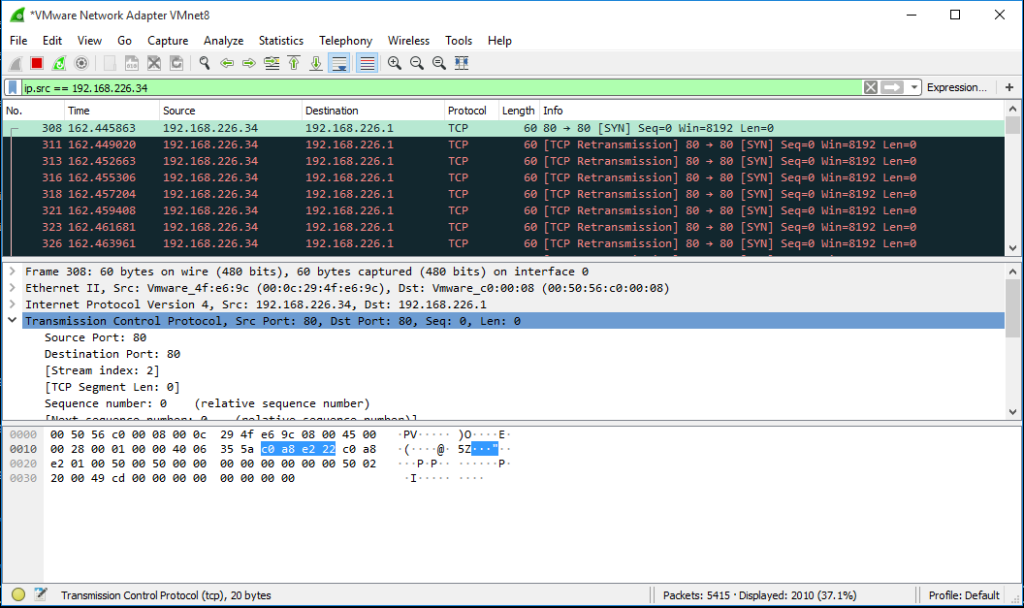
With sendp command, we can spoof the MAC address. To do that command using as follow:
>>> sendp(Ether(src="11:22:33:aa:bb:cc")/IP(src="192.168.226.34", dst="192.168.226.1")/TCP(sport=80,dport=80), count=2000
The result of that on Wireshark You can see the picture as below(before and after MAC address changed):
You can use exit() or Ctrl-D to exit scapy mode.
HPING3 packet analyzer tools: hping is a command-line oriented TCP/IP packet analyzer tool. To look at the help on Kali Linux type command as follow:
root@thehackertips:~# hping3 -h
usage: hping3 host [options]
-h --help show this help
-v --version show version
-c --count packet count
-i --interval wait (uX for X microseconds, for example -i u1000)
--fast alias for -i u10000 (10 packets for second)
--faster alias for -i u1000 (100 packets for second)
--flood sent packets as fast as possible. Don't show replies.
-n --numeric numeric output
-q --quiet quiet
-I --interface interface name (otherwise default routing interface)
-V --verbose verbose mode
-D --debug debugging info
-z --bind bind ctrl+z to ttl (default to dst port)
-Z --unbind unbind ctrl+z
--beep beep for every matching packet received
Mode
default mode TCP
-0 --rawip RAW IP mode
-1 --icmp ICMP mode
-2 --udp UDP mode
-8 --scan SCAN mode.
Example: hping --scan 1-30,70-90 -S www.target.host
-9 --listen listen mode
IP
-a --spoof spoof source address
--rand-dest random destionation address mode. see the man.
--rand-source random source address mode. see the man.
-t --ttl ttl (default 64)
-N --id id (default random)
-W --winid use win* id byte ordering
-r --rel relativize id field (to estimate host traffic)
-f --frag split packets in more frag. (may pass weak acl)
-x --morefrag set more fragments flag
-y --dontfrag set don't fragment flag
-g --fragoff set the fragment offset
-m --mtu set virtual mtu, implies --frag if packet size > mtu
-o --tos type of service (default 0x00), try --tos help
-G --rroute includes RECORD_ROUTE option and display the route buffer
--lsrr loose source routing and record route
--ssrr strict source routing and record route
-H --ipproto set the IP protocol field, only in RAW IP mode
ICMP
-C --icmptype icmp type (default echo request)
-K --icmpcode icmp code (default 0)
--force-icmp send all icmp types (default send only supported types)
--icmp-gw set gateway address for ICMP redirect (default 0.0.0.0)
--icmp-ts Alias for --icmp --icmptype 13 (ICMP timestamp)
--icmp-addr Alias for --icmp --icmptype 17 (ICMP address subnet mask)
--icmp-help display help for others icmp options
UDP/TCP
-s --baseport base source port (default random)
-p --destport [+][+] destination port(default 0) ctrl+z inc/dec
-k --keep keep still source port
-w --win winsize (default 64)
-O --tcpoff set fake tcp data offset (instead of tcphdrlen / 4)
-Q --seqnum shows only tcp sequence number
-b --badcksum (try to) send packets with a bad IP checksum
many systems will fix the IP checksum sending the packet
so you'll get bad UDP/TCP checksum instead.
-M --setseq set TCP sequence number
-L --setack set TCP ack
-F --fin set FIN flag
-S --syn set SYN flag
-R --rst set RST flag
-P --push set PUSH flag
-A --ack set ACK flag
-U --urg set URG flag
-X --xmas set X unused flag (0x40)
-Y --ymas set Y unused flag (0x80)
--tcpexitcode use last tcp->th_flags as exit code
--tcp-mss enable the TCP MSS option with the given value
--tcp-timestamp enable the TCP timestamp option to guess the HZ/uptime
Common
-d --data data size (default is 0)
-E --file data from file
-e --sign add 'signature'
-j --dump dump packets in hex
-J --print dump printable characters
-B --safe enable 'safe' protocol
-u --end tell you when --file reached EOF and prevent rewind
-T --traceroute traceroute mode (implies --bind and --ttl 1)
--tr-stop Exit when receive the first not ICMP in traceroute mode
--tr-keep-ttl Keep the source TTL fixed, useful to monitor just one hop
--tr-no-rtt Don't calculate/show RTT information in traceroute mode
ARS packet description (new, unstable)
--apd-send Send the packet described with APD (see docs/APD.txt)
As you see on help hping able to send ICMP echo requests and support TCP, UDP, ICMP, RAW-IP protocols. For example, let’s send SYN request to destination port 80:
root@thehackertips:~# hping3 -S www.thehackertips.com -p 80 -c 5
HPING www.thehackertips.com (eth0 66.96.144.191): S set, 40 headers + 0 data bytes
len=46 ip=66.96.144.191 ttl=128 id=20769 sport=80 flags=SA seq=0 win=64240 rtt=151.8 ms
len=46 ip=66.96.144.191 ttl=128 id=20770 sport=80 flags=SA seq=1 win=64240 rtt=151.9 ms
len=46 ip=66.96.144.191 ttl=128 id=20772 sport=80 flags=SA seq=2 win=64240 rtt=150.9 ms
len=46 ip=66.96.144.191 ttl=128 id=20773 sport=80 flags=SA seq=3 win=64240 rtt=150.9 ms
len=46 ip=66.96.144.191 ttl=128 id=20774 sport=80 flags=SA seq=4 win=64240 rtt=149.9 ms
--- www.thehackertips.com hping statistic ---
5 packets transmitted, 5 packets received, 0% packet loss
round-trip min/avg/max = 149.9/151.1/151.9 ms
hping3 can also use the traceroute mode:
root@thehackertips:~# hping3 --traceroute -V -1 www.thehackertips.com
# -V means verbose
# -1 means ICMP mode | You can look at TCP, UDP and etc mode on help( hping3 -h).
Hping3 also has the ability to send files between a covered channel, and many other features like DDOS flooding attacks.
root@thehackertips:~# hping3 -S 192.168.226.38 -a 192.168.226.1 -p 80 --flood