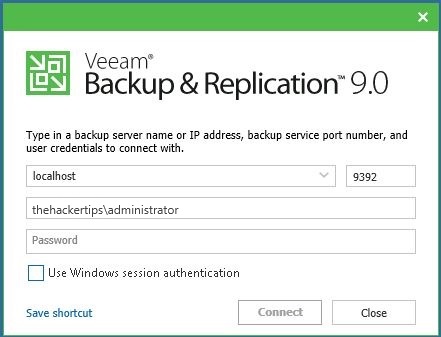
Veeam Backup & Replication is one of the well-known backup solution and helping with this you can manage data protection and disaster recovery tasks on VMware vSphere and Microsoft Hyper-V virtual environments.
Veeam Backup and Replication also have a free – Community Edition version which easily You can install and use. You can protect up to 10 VMs. It is useful for small environments or home labs.
This free study materials will help you to understand important aspects of Veeam Backup & Replication processes.
- How to Install Veeam Backup and Replication v9
- Adding ESX/ESXi host or vCenter Server to Veeam Backup & Replication 9
- Add the HP StorageWorks MSL4048 Tape library to Veeam Backup & Replication 9
- Creating Backup Jobs on Veeam Backup & Replication 9
- Performing Full VM Restore on Veeam Backup & Replication 9
- Restoring Files from VM on Veeam Backup & Replication 9
- Adding Microsoft Windows Servers to Veeam Backup & Replication 9
- Microsoft Active Directory Object Restore on Veeam Backup & Replication 9
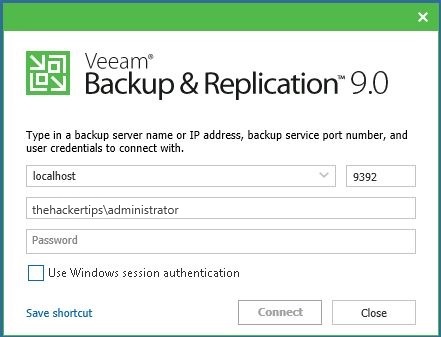
I hope, this course will help you to get most of the information about Veeam Backup & Replication 9.5 and learn that deeply.
If You have any question about this or another topic Please feel free contact with us. You can also ask to create specific articles which you want to see on our blog.