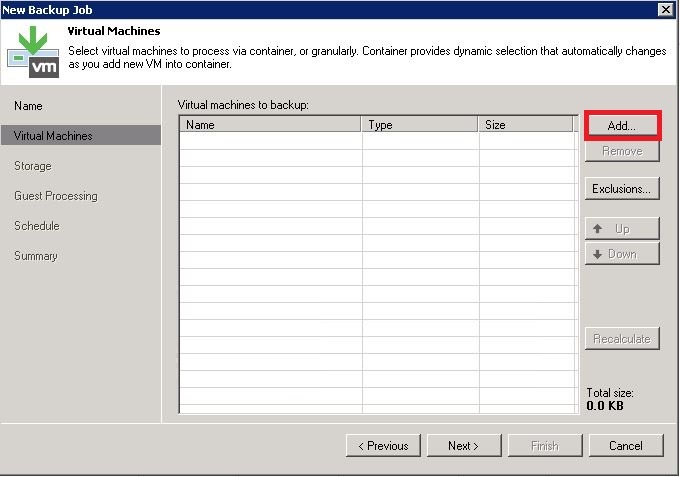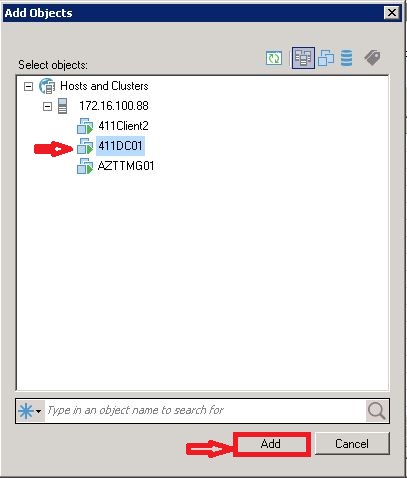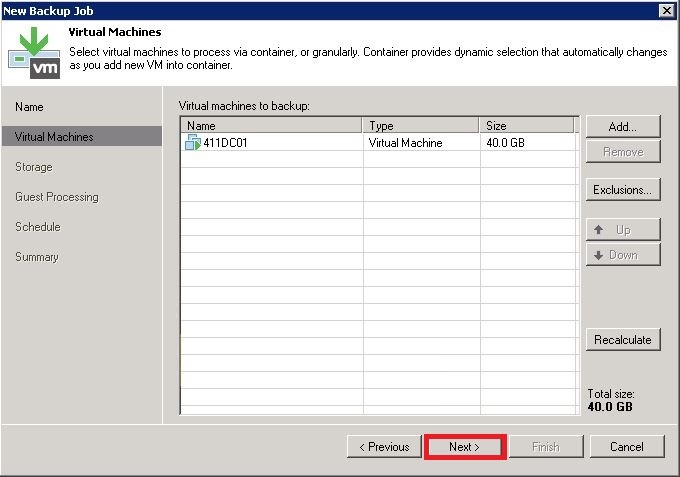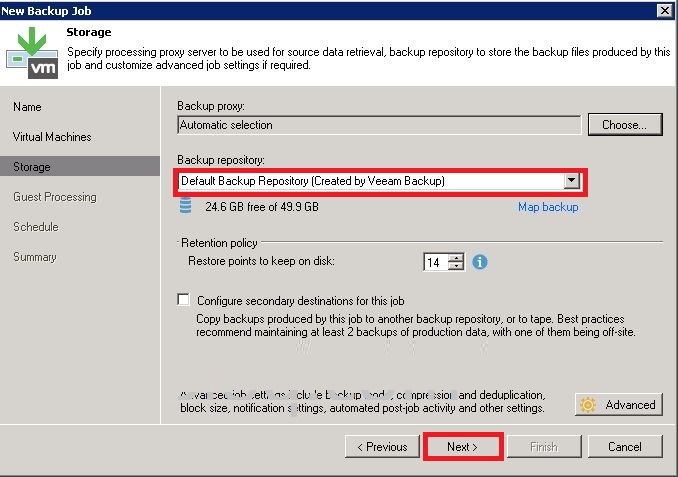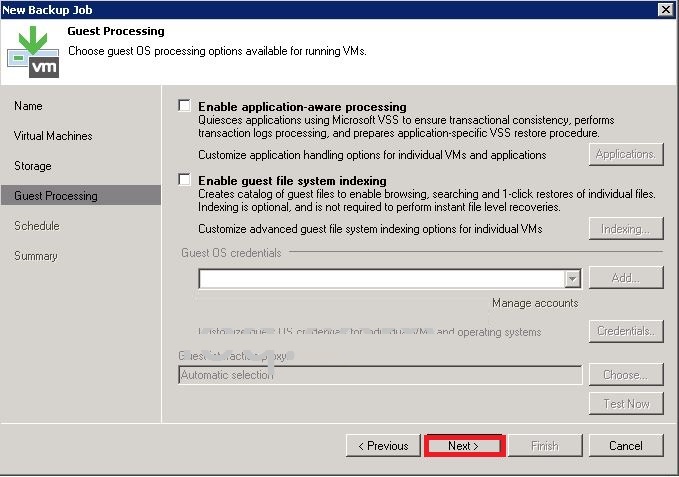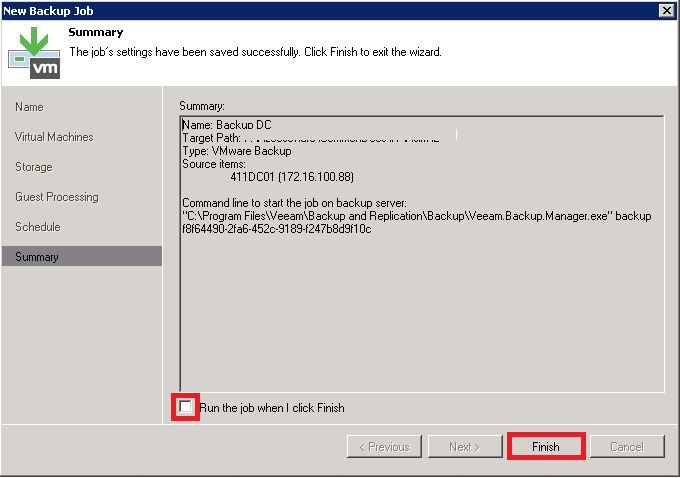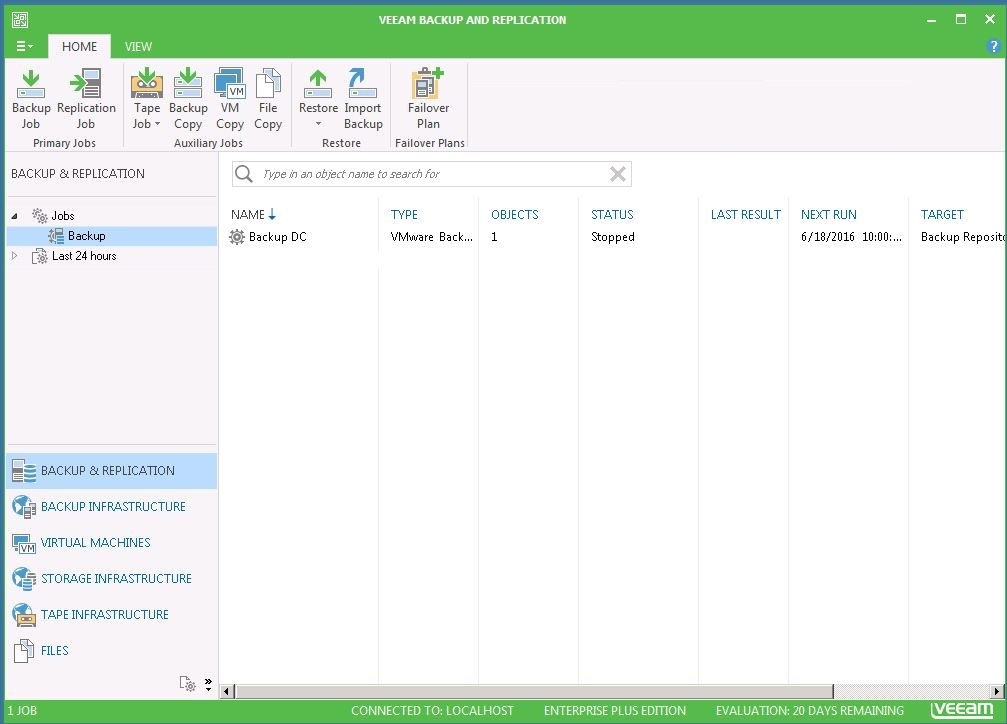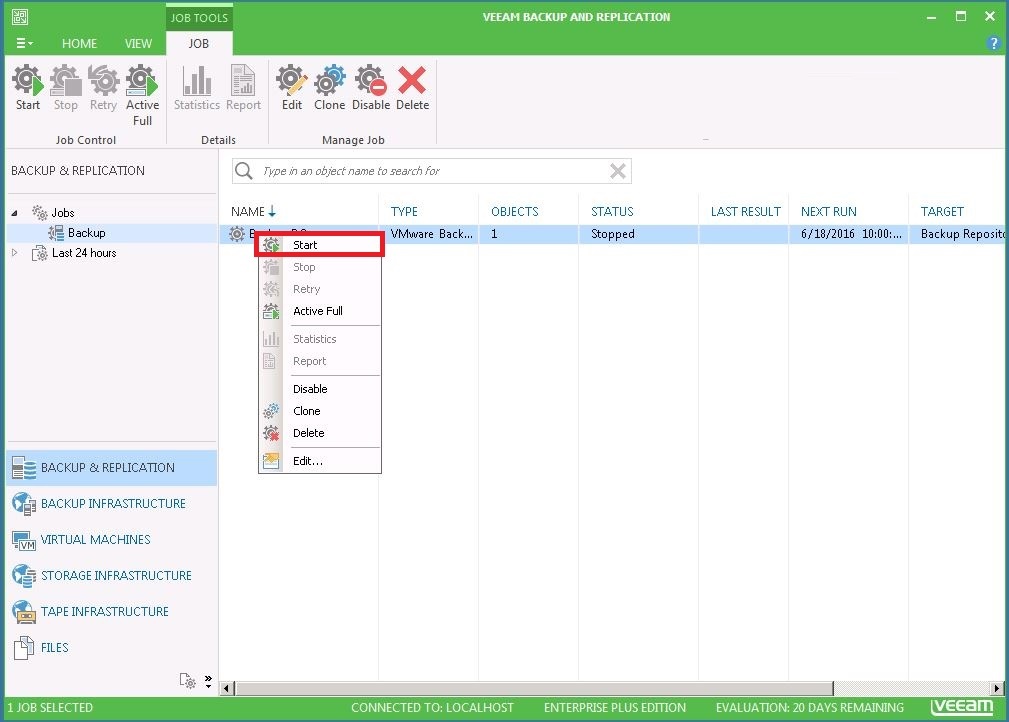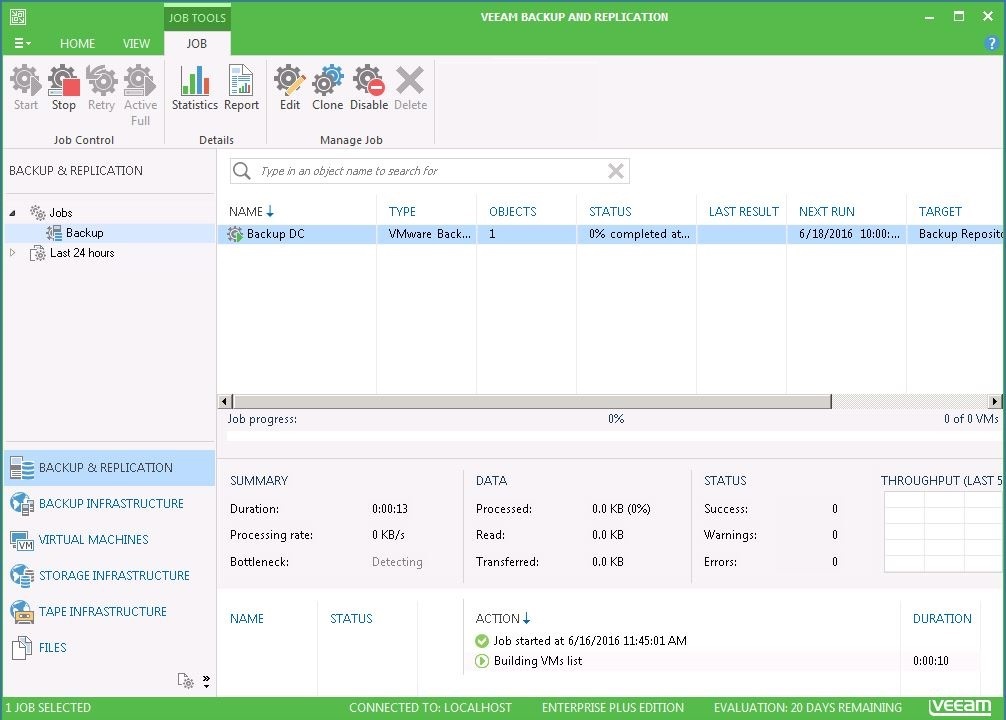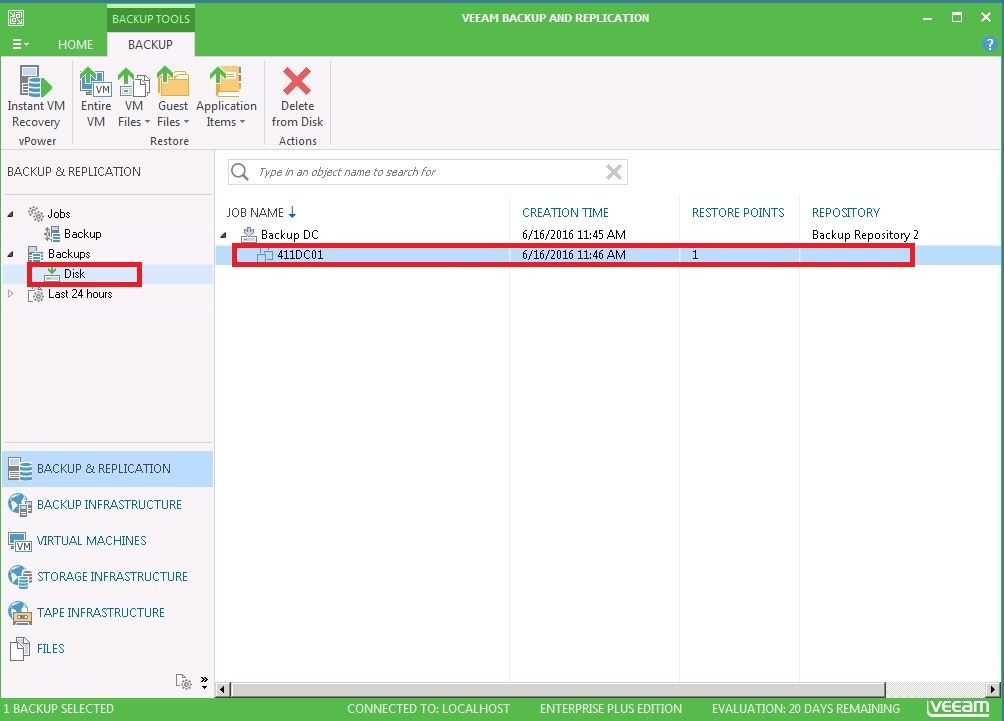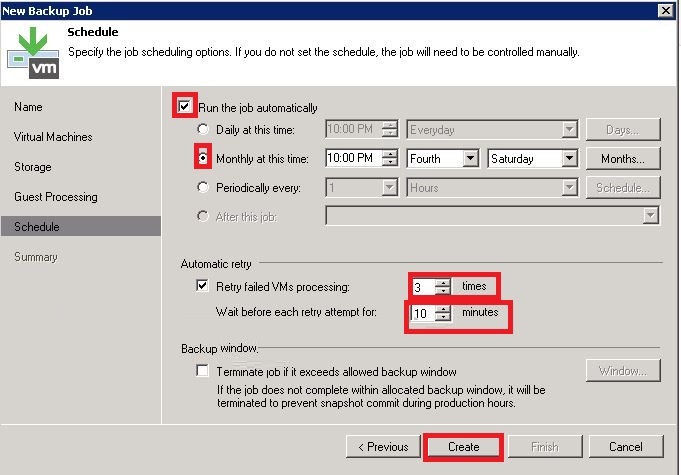
For creating backup jobs follow steps below:
- Launch the New Backup Job wizard from “Backup Job”:
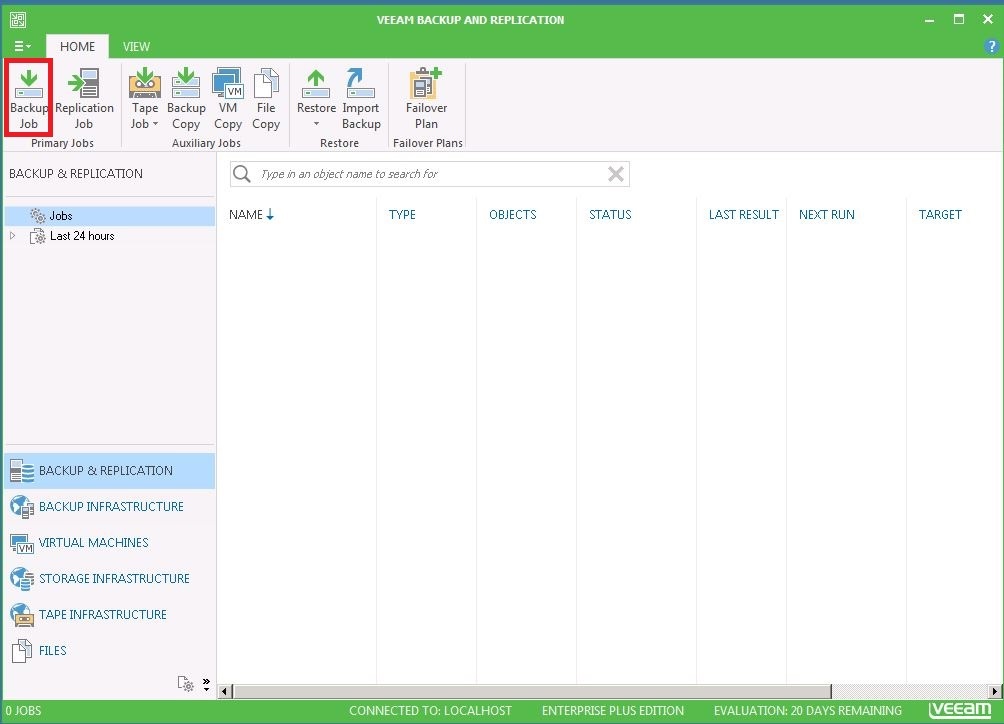
Specify a name and description for the backup job:
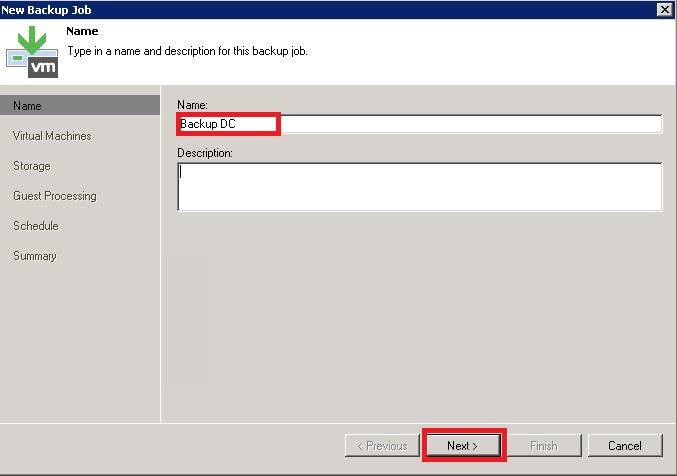
2. At the Virtual Machines step of the wizard, select VMs and VM containers that you want to back up with “Add” button:
3. At the Storage step of the wizard, select backup infrastructure components for the job — backup proxy and backup repository, and specify backup storage settings:
4. At the Schedule step of the wizard, select to run the backup job manually or schedule the job to run on a regular basis:
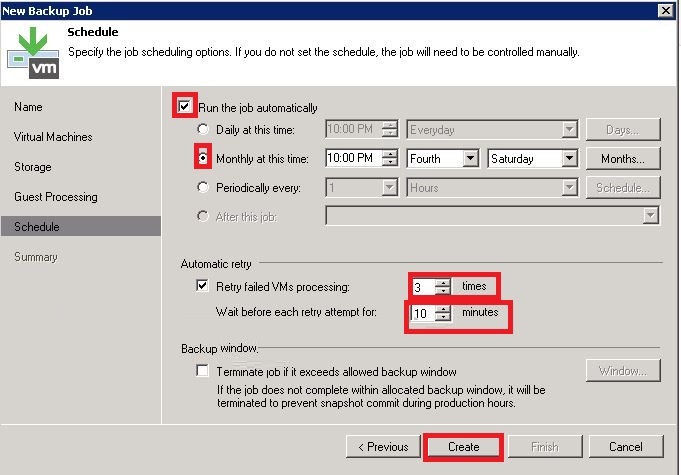
5. And click finish to complete backup job and you will see backup job under the “Jobs” section:
6. Start backup jobs right click on that and choose “Start”:
If You have any question about this or another topic Please feel free contact with us. You can also ask to create specific articles which you want to see on our blog.