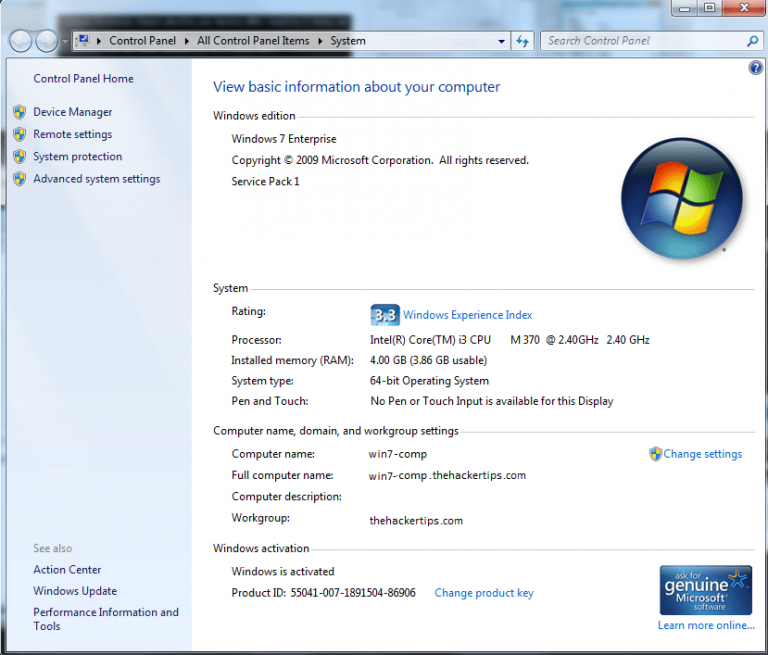
You can complete the following steps to perform an offline domain join :
- On the Windows Server, open CMD as administrator and run next command:
djoin /provision /domain “thehackertips.com” /machine “win7-comp″ /savefile Win7.txt”
After command completes successfully you will see win7-comp computer on AD computer container.
2. Then copy Win7.txt file to system32 folder on win7-comp computer. On the System Properties you see you computer still on workgroup.
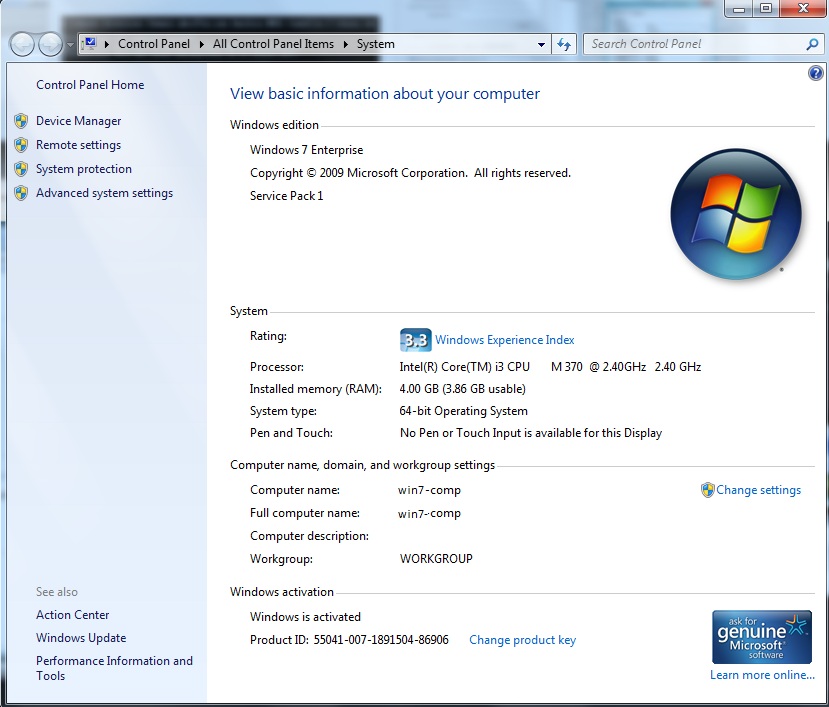
3. Open CMD and Run following command on the win7-comp computer :
djoin /requestODJ /loadfile win7.txt /windowspath %SystemRoot% /localos
4. Command completes successfully do restart on win7-comp computer.
5. After win7-comp restarted you can check from System Properties that computer joined to domain.
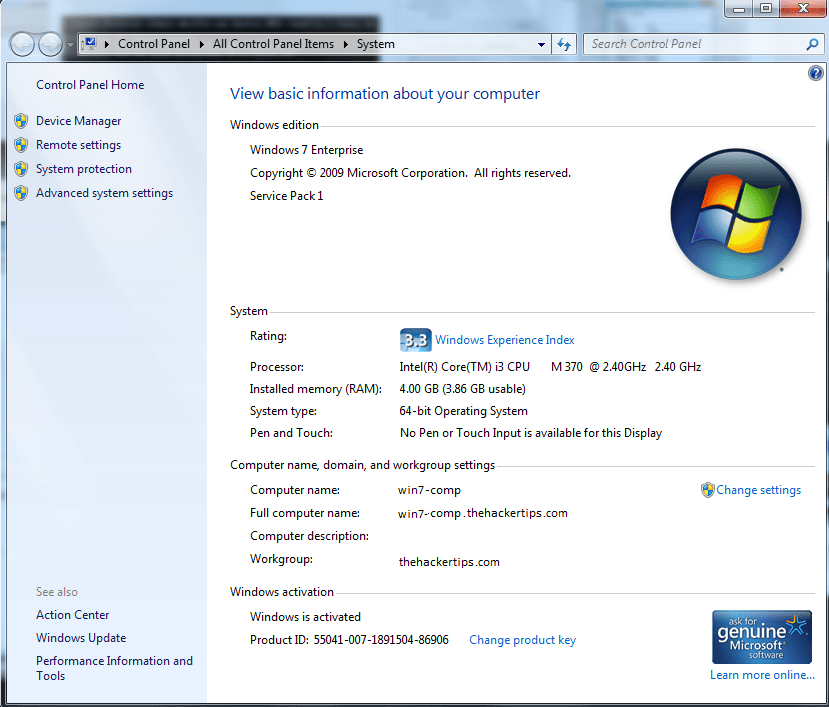
NOTE: Before log in with domain account to computer should be connectivity between your computer and domain controller. That’s why you need establish connection between your computer and domain controller.
If You have any question about this or another topic Please feel free contact with us. You can also ask to create specific articles which you want to see on our blog.