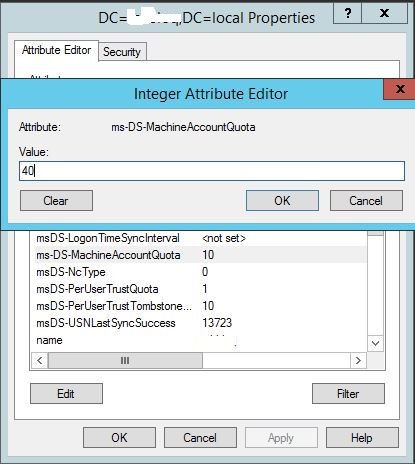
One of the our visitors sent email to us about this problem:
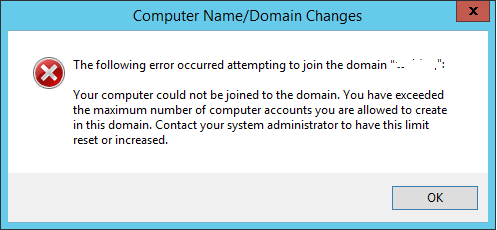
The following error occurred attempting to join the domain {domain-name}
You computer could not be joined to the domain, You have exceeded the maximum number of computer accounts you are allowed to create in this domain. Contact your system| administrator to have this limit reset or increased.
So I will show how to fix that issue. By default members of Authenticated Users group can join up to 10 computer accounts to the domain. After that You will get error like as above.
You can increase this limit by configuring the ms-DS-MachineAccountQuota attribute using the Active Directory Service Interfaces Editors (ADSI Edit).
To make that works open Active Directory Service Interfaces Editors (ADSI Edit) and right click on the “DC=thehackertips,DC=local” object and click Properties.
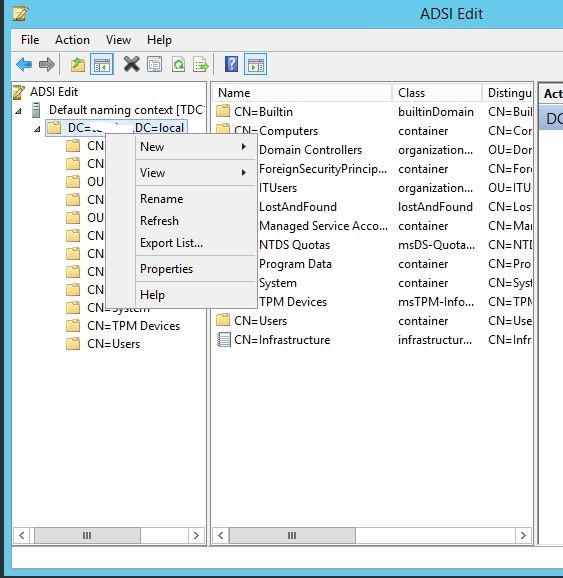
Find the ms-DS-MachineAccountQuota attribute under Attribute Editor tab and hit the Edit.
Type the workstations number(40) which you want users to be able to add and click the OK.
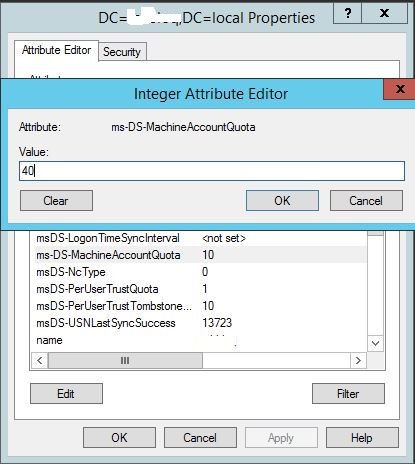
After that You will be able to join you computer to domain.
If You have any question about this or another topic Please feel free to email us. You can also ask to create specific articles which you want to see on our blog.
Subscribe to Us to get all interesting articles.