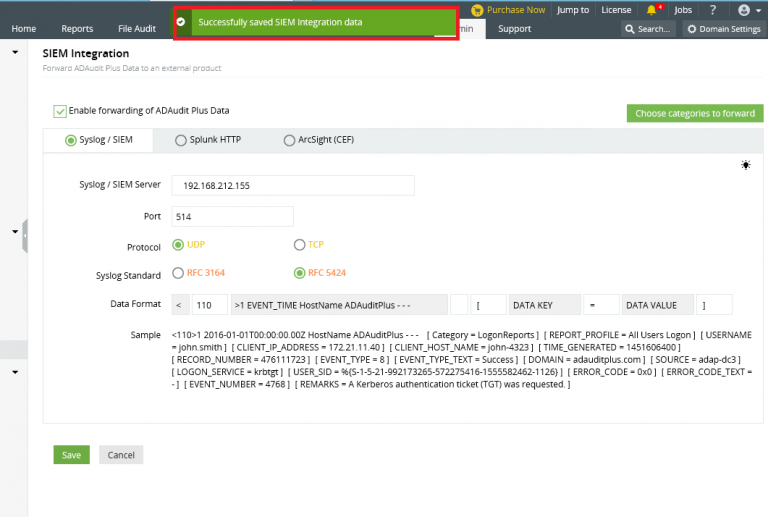
Manage Engine ADAudit is the real-time Windows Auditing software which very important at the present time. You can track authorized and unauthorized Active Directory management changes, access of users, Group Policy Objects(GPO), groups, computer, Organizational Unit(OU), track every file, folder modifications, access and permissions changes. Also can be set up emails alerts, and also export the results to xls, html, pdf and csv formats.
To forward ADAudit Plus Data to external server needs configure SIEM setting.
To configure that go to Admin-> Configuration-> SIEM Integration and Select checkbox to enable SIEM. Select option which you want to forward data and then fill required section. Click Save:
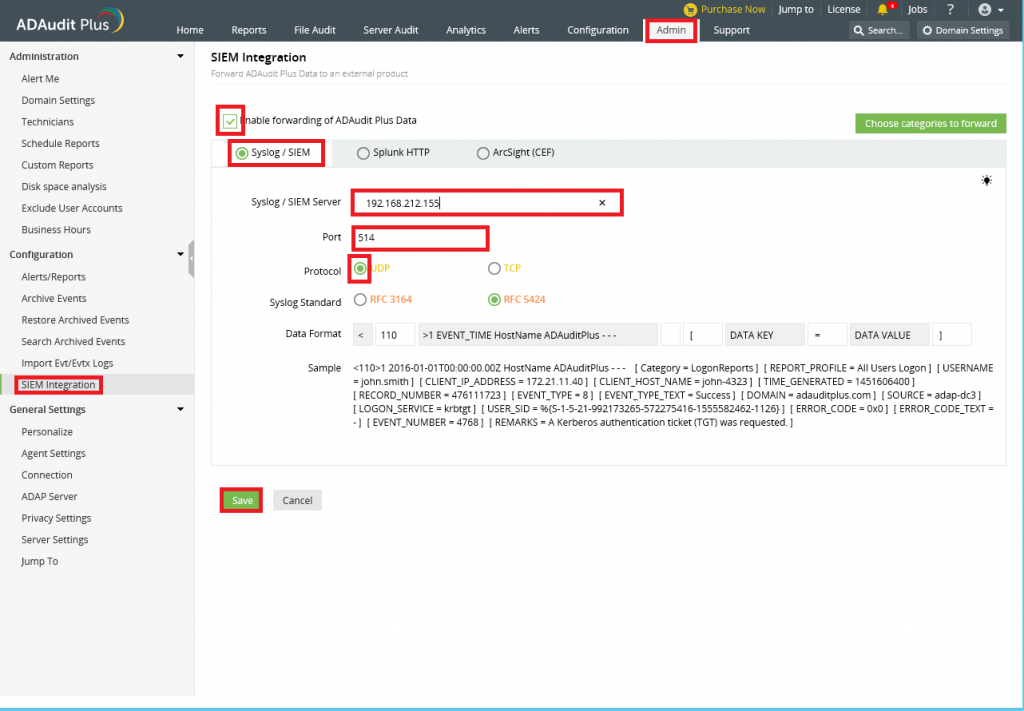
Choose the categories which you want to forward and click Save:
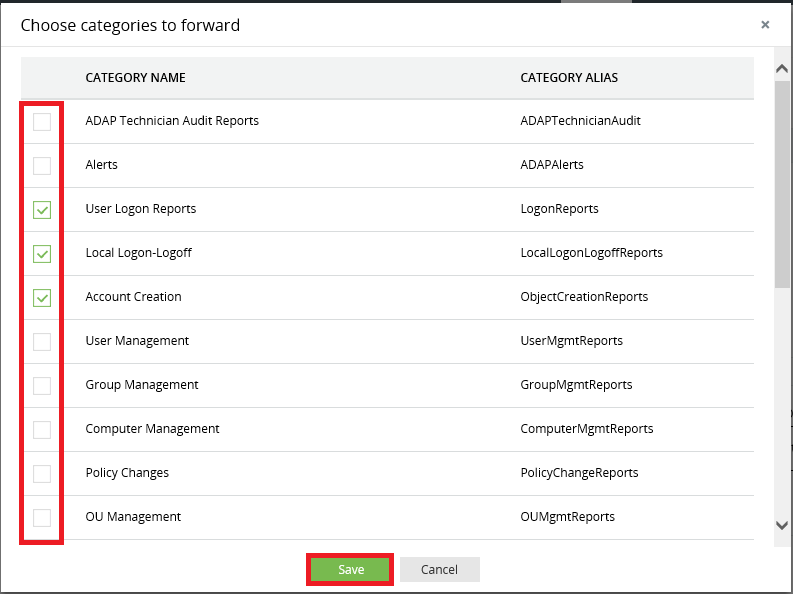
SIEM configured successfully:
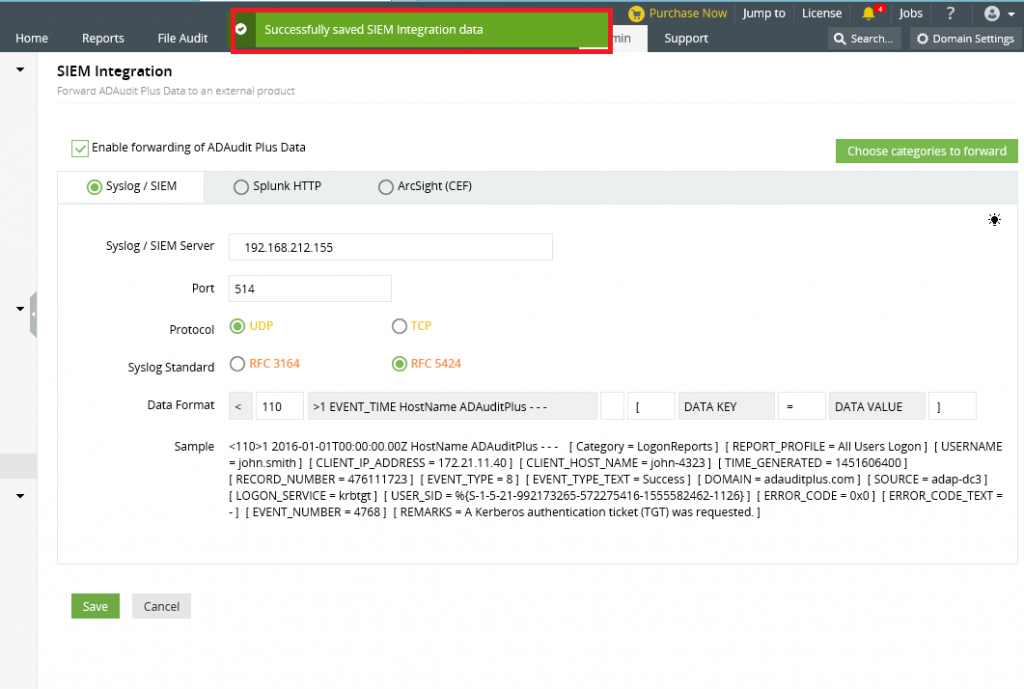
That’s all. I hope, this article was helpful for you and You can look at other articles about Manage Engine ADAudit from here ADAudit installation and configuration