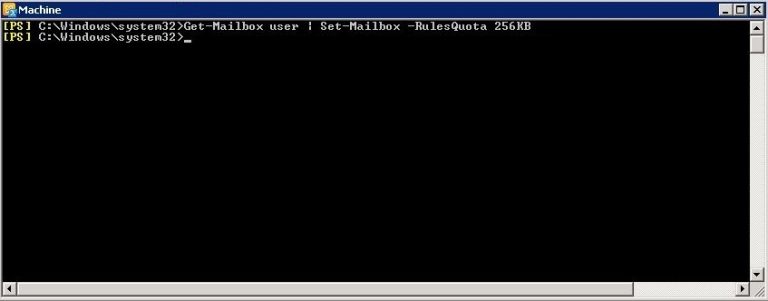
Few days ago we had an issue on an Outlook 2013 client on Exchange 2010 , when the user want to create a rule he received the following alert.
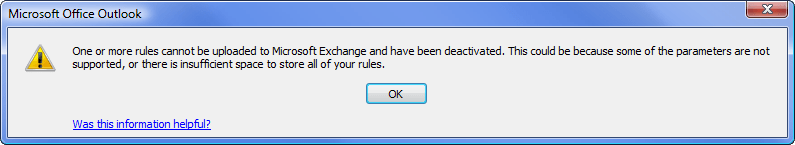
To solve this problem we just need to deleted some rule or increase rule limit size. The default rule limit size is 64kb.
To increase rule limit size type the following command on powershell:
Get-Mailbox user | Set-Mailbox -RulesQuota 256KB
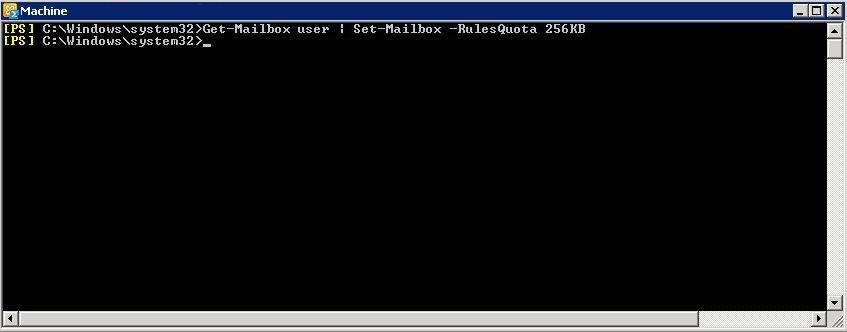
In this command we increased limit size to 256KB.
After this changes they were able to create additional rules.
If You have any question about this or another topic Please feel free contact with us. You can also ask to create specific articles which you want to see on our blog.