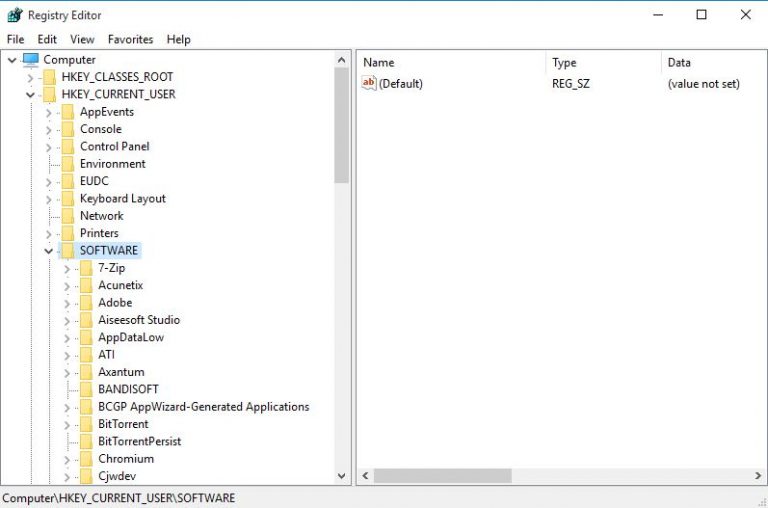
To solve this issue on Outlook 2010 we need to Set the DelegateSentItemsStyle registry value to 1 on the Outlook 2010 client.
If you’re running Outlook 2013 or a later version, you don’t have to do anything. For Outlook 2010 follow steps below:
1.Click Start, click Run, type regedit, and then click OK and navigate to
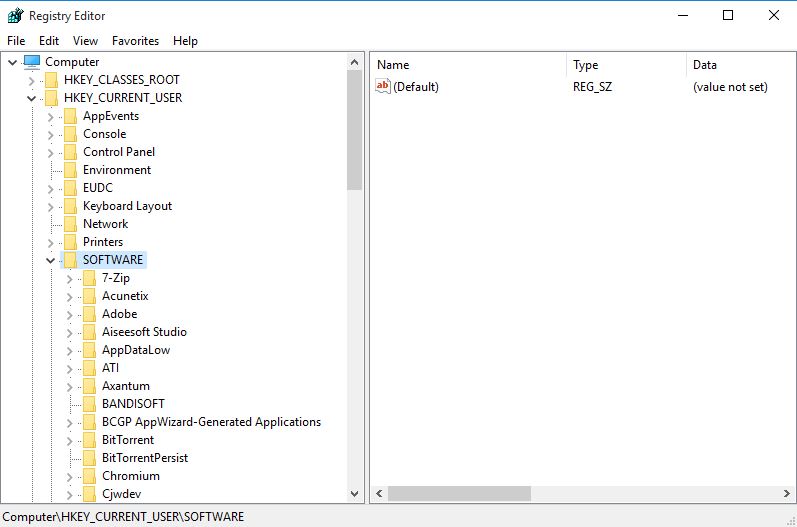
HKEY_CURRENT_USER\Software\Microsoft\Office\14.0\Outlook\Preferences
2.On the Edit menu, point to New, and then click DWORD Value and Type DelegateSentItemsStyle, and then press Enter
3.Right-click DelegateSentItemsStyle, and then click Modify and In the Value data box, type 1, and then click OK.
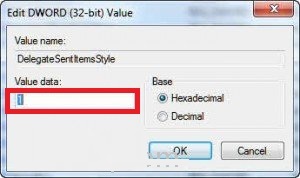
4. Exit Registry Editor
That’s All.
If You have any question about this or another topic Please feel free contact with us. You can also ask to create specific articles which you want to see on our blog.