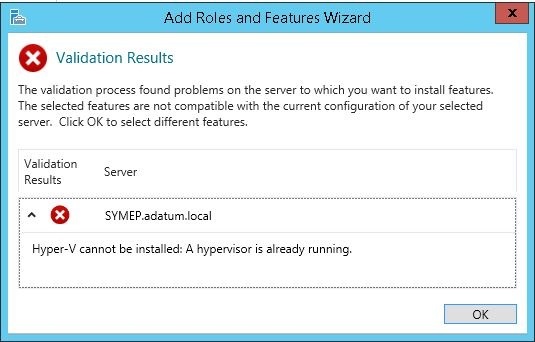
Make some test on laboratory we need to virtualize a machine on another virtual machine.
When make the installation of Hyper-V on virtual machine, we get error “Hyper-V can not be installed: The hypervisor is already running.”
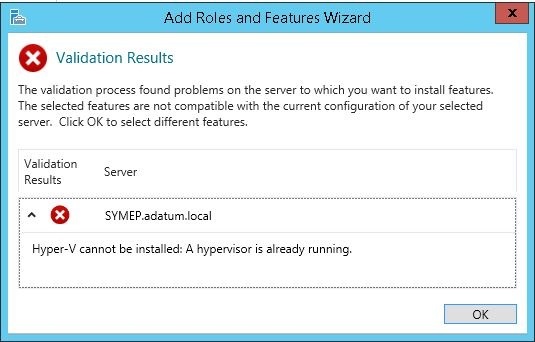
We can install Hyper-V with PowerShell, But we are not able to start the virtual machines.
Follow steps below for install Hyper-V :
- Open Powershell and run command below to installs only the hypervisor:
Enable-WindowsOptionalFeature –Online -FeatureName Microsoft-Hyper-V –All -NoRestart

2. To install the administration tools(RSAT tools )run command below:
Install-WindowsFeature RSAT-Hyper-V-Tools -IncludeAllSubFeature
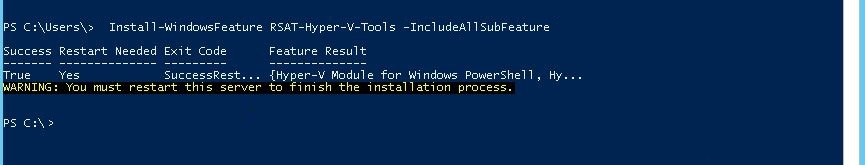
3. Installing the feature Multipath-IO run command below:
Install-WindowsFeature Multipath-IO
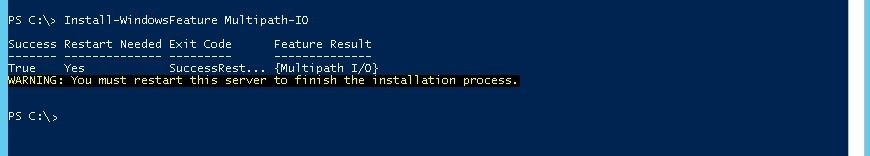
4. Installing all Windows Cluster features run command below:
Install-WindowsFeature RSAT-Clustering –IncludeAllSubFeature
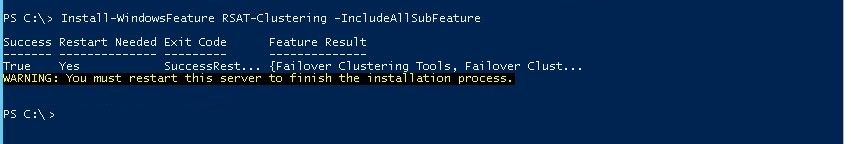
5. Once all done run Restart-Computer command for restart VM.
After the restart the VM you can now seee that the console Hyper-V has been installed and you can start to test their laboratories.
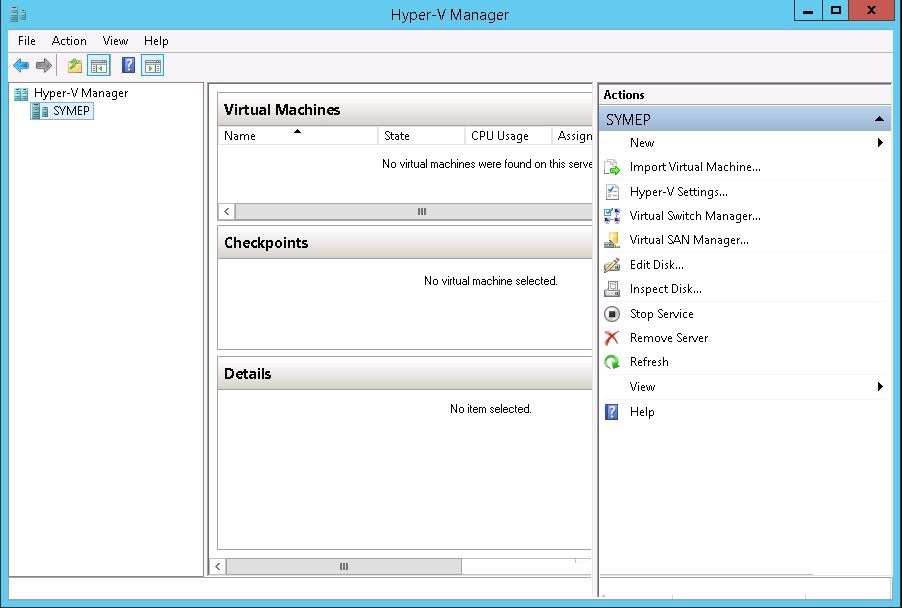
If You have any question about this or another topic Please feel free contact with us. You can also ask to create specific articles which you want to see on our blog.