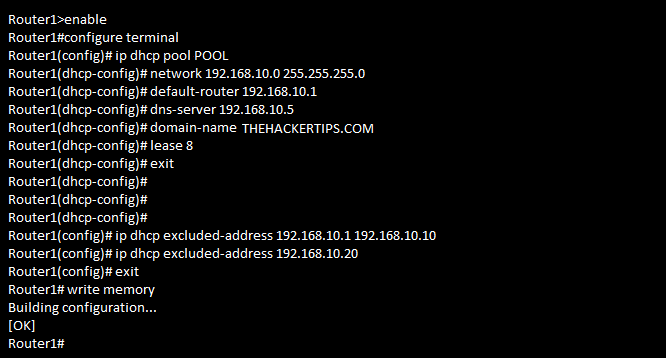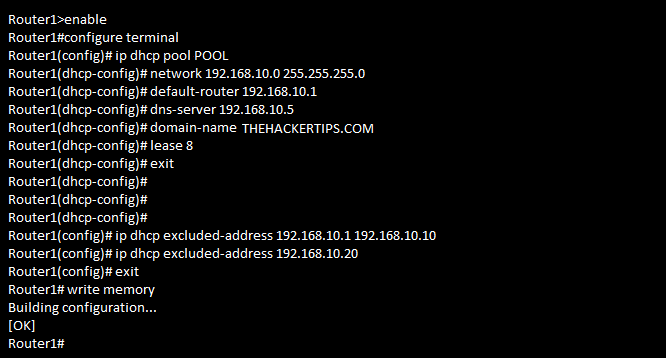
This topic we will look at how configure DHCP on a Cisco Router for client computers. First of all we need to enable DHCP service (by default DHCP service is enabled on Cisco Router).
And then we need to create DHCP pool name and IP pool:
Router1(config)# ip dhcp pool POOL Router1(dhcp-config)# network 192.168.10.0 255.255.255.0
Then we need to set up default gateway , dns servers, domain and lease period:
Router1(dhcp-config)# default-router 192.168.10.1
Router1(dhcp-config)# dns-server 192.168.10.5
Router1(dhcp-config)# domain-name THEHACKERTIPS.COM
Router1(dhcp-config)# lease 8
If we have printer, server and etc on the this ip pool we need to exclude that ip addresses:
Router1(config)# ip dhcp excluded-address 192.168.10.1 192.168.10.10 Router1(config)# ip dhcp excluded-address 192.168.10.20
Here we see that we have excluded IP addresses : 192.168.10.1-192.168.10.10 and 192.168.10.20
That all we need to configure DHCP server on Cisco router.