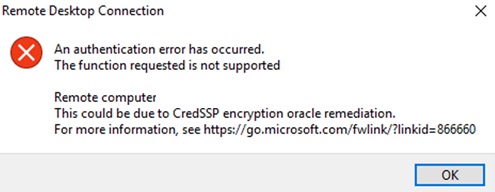
Sometimes You try to make a remote desktop (RDP) connection to the server from the local client but you get this warning:
An authentication error has occurred. The function requested is not supported. Remote computer: <computer name or IP>. This could be due to CredSSP encryption oracle remediation. For more information, see https://go.microsoft.com/fwlink/?linkid=866660.
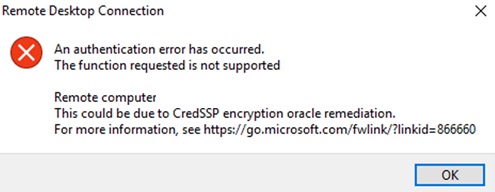
This error occurs if you are trying to establish an insecure RDP connection, and the insecure RDP connection is blocked by an Encryption Oracle Remediation policy setting on the server or client. This setting defines how to build an RDP session by using CredSSP, and whether an insecure RDP is allowed.
To resolve the issue, install CredSSP updates for both client and server so that RDP can be established in a secure manner. For more information, see CVE-2018-0886 CredSSP Remote Code Execution Vulnerability.
By default, after this update is installed, patched clients cannot communicate with unpatched servers. Use the group policy settings described in this article to enable RDP connection.
1. To enable group policy open Group Policy Editor, Run gpedit.msc on cmd. When open the Group Policy Editor go to the policy path and setting described below:
Policy path: Computer Configuration -> Administrative Templates -> System -> Credentials DelegationSetting name: Encryption Oracle Remediation
2. Select Enabled and change Production Level to Vulnerable. After that You need to restart your computer or run gpupdate /force on cmd to apply group policy settings.
I hope, this article was valuable for you. You can look at our other articles and follow us.