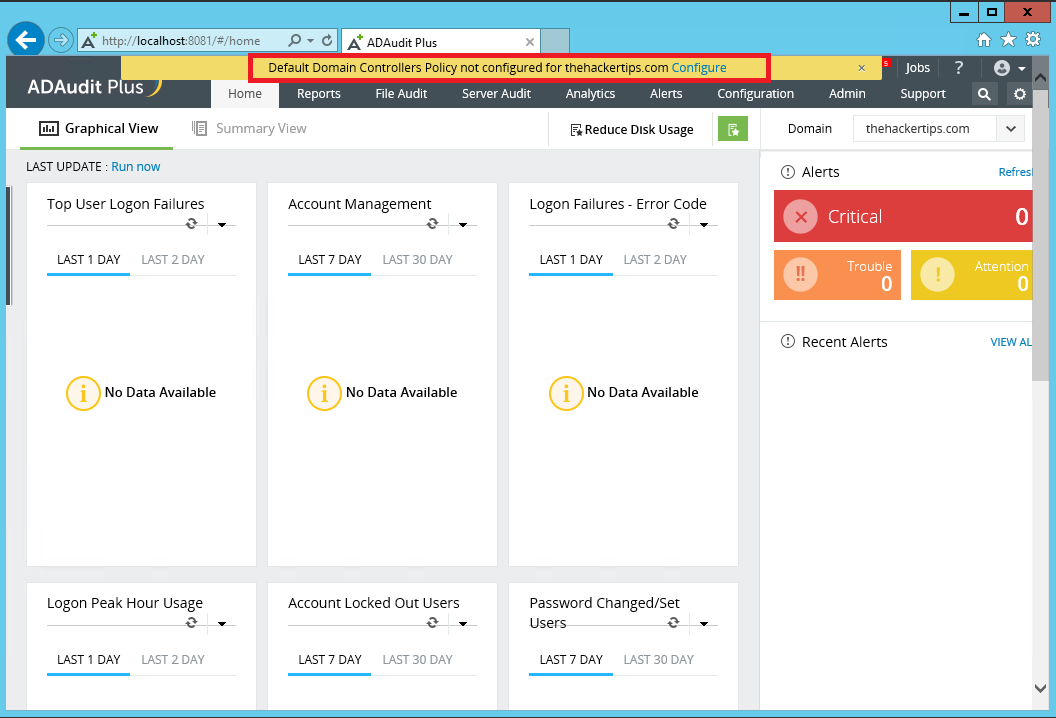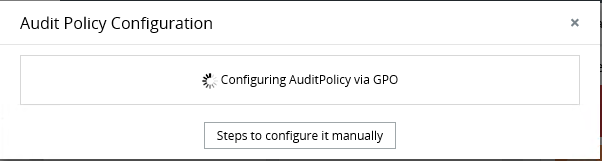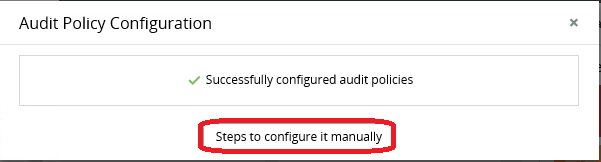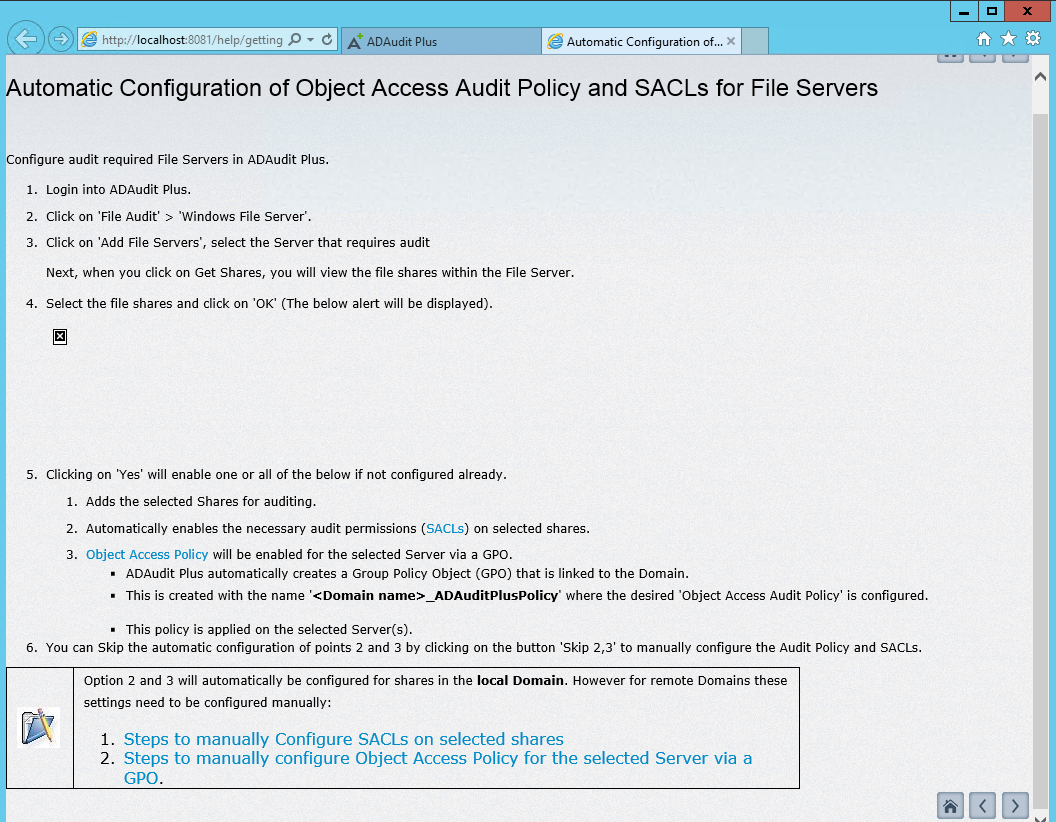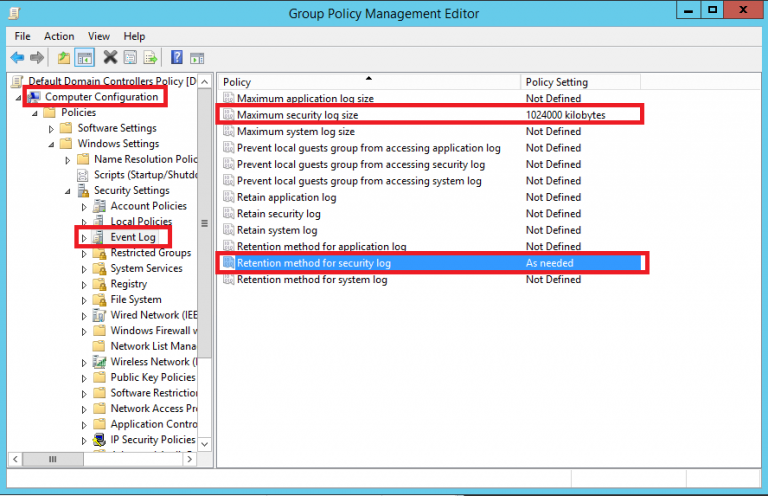
Manage Engine ADAudit is the real-time Windows Auditing software which very important at the present time. You can track authorized and unauthorized Active Directory management changes, access of users, Group Policy Objects(GPO), groups, computer, Organizational Unit(OU), track every file, folder modifications, access and permissions changes. Also can be set up emails alerts, and also export the results to xls, html, pdf and csv formats.
Post installation, ADAudit Plus automatically discovers the local domain and the domain controllers running in it
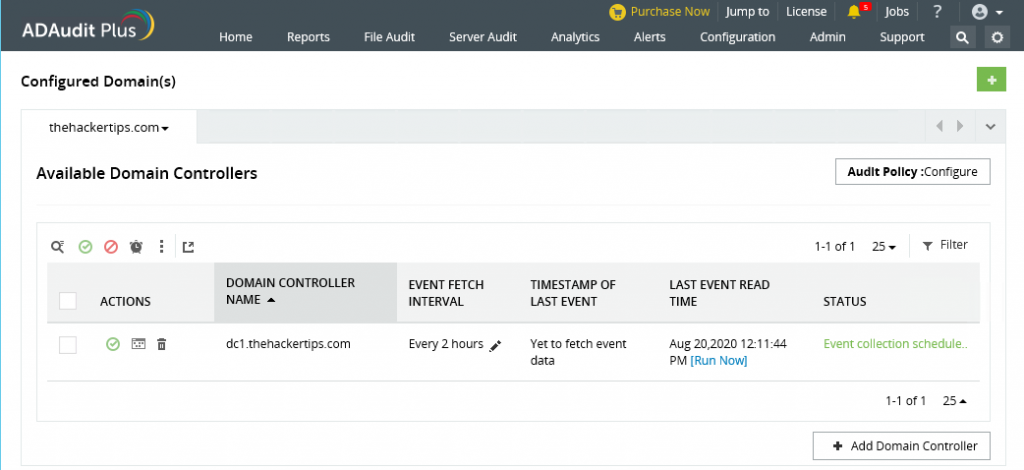
To add a domain manually, Log in to the ADAudit Plus web console → Domain Settings → Add Domain → Enter the necessary details.
Also You can click on domain name and modify Domain credentials or Delete domain like as below:
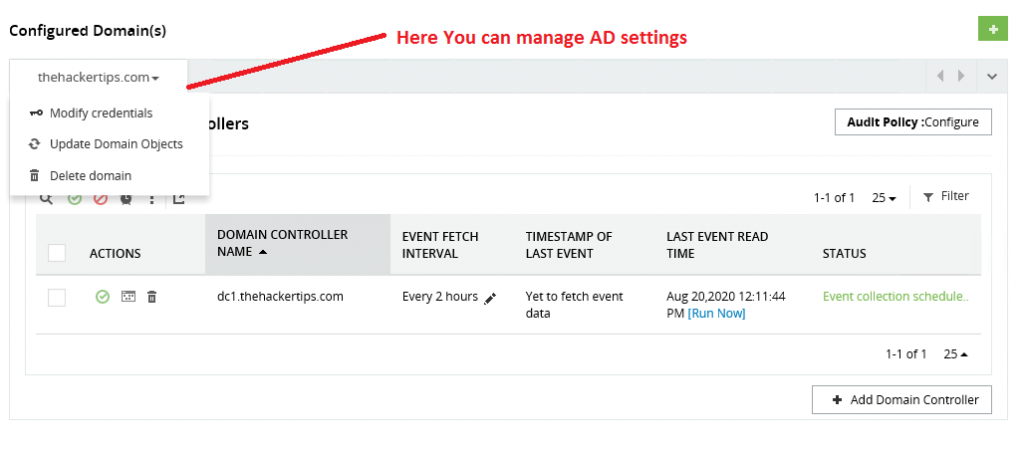
Object level auditing must be configured to ensure that events are logged whenever any Active Directory object related activity occurs. Automatic object level auditing configuration can be done by: log in to the ADAudit Plus web console → Reports → GPO Management → GPO History → Object level auditing needs to be configured for getting proper reports: Configure.
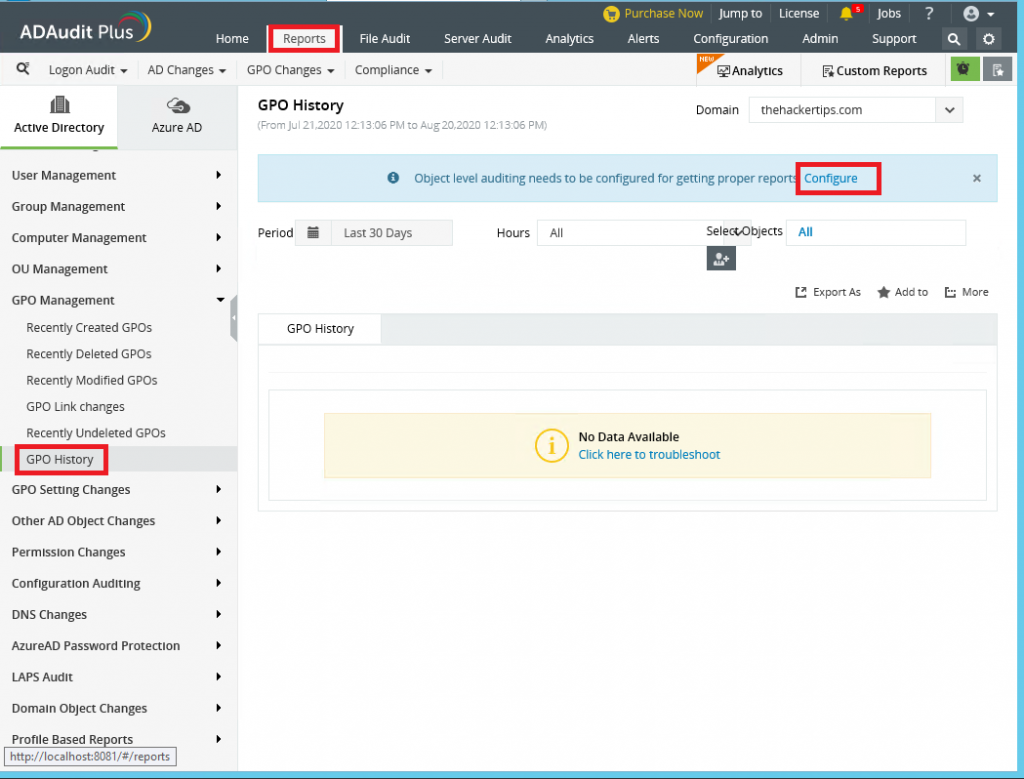
Configuration completed. You can also manually configure that follow guide with clicking “Steps to configure it manually”
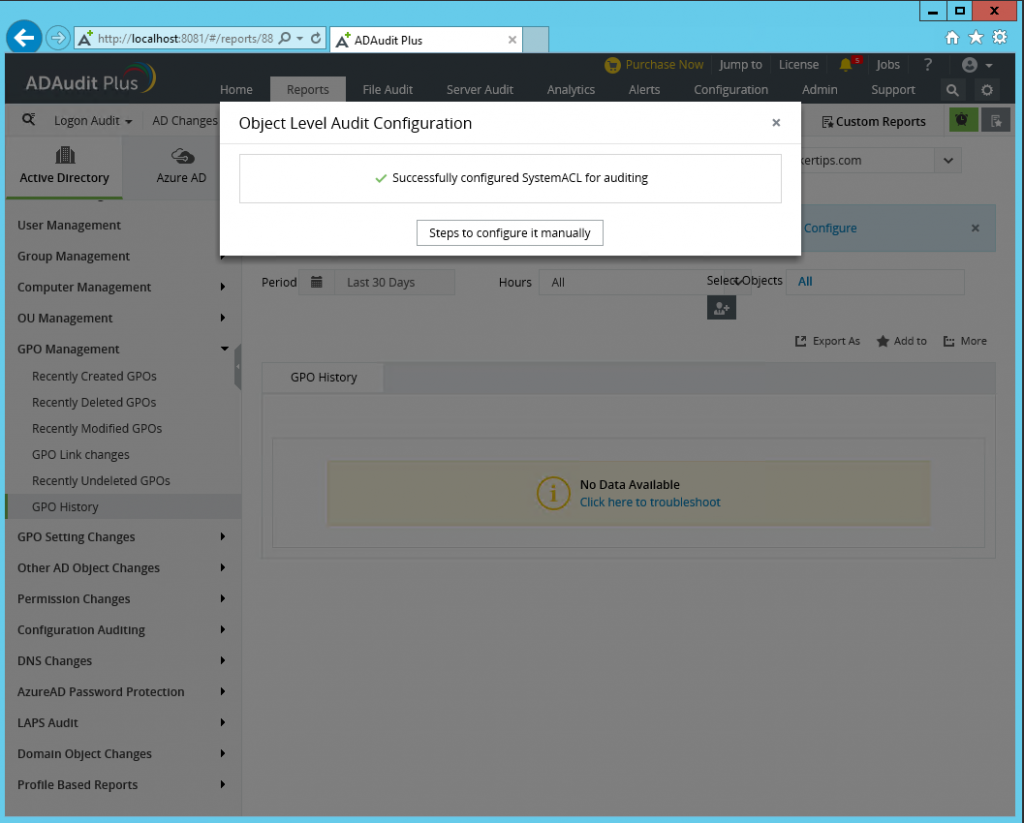
Event log size needs to be defined to prevent audit data loss due to events getting overwritten. To configure event log size and retention settings, follow the steps outlined below:
Log in to any computer that has the Group Policy Management Console (GPMC), with Domain Admin credentials → Open GPMC → Right click on Default Domain Controllers Policy → Edit.
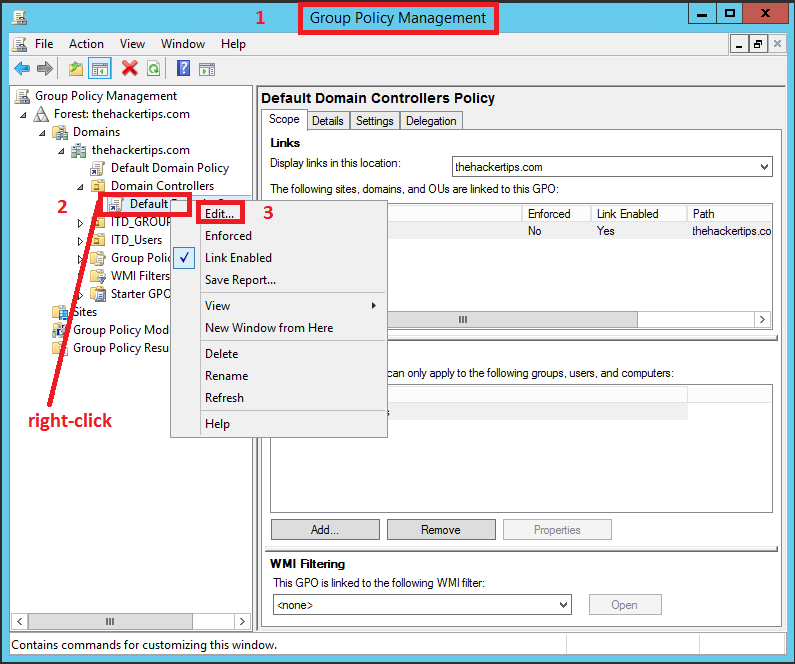
In the Group Policy Management Editor → Computer Configuration → Policies → Windows Settings → Security Settings → Event Log. You need change policy setting like as below:
- Retention method for security log → Properties → Overwrite events as needed.
- Maximum security log size → Define size as directed in the table below.
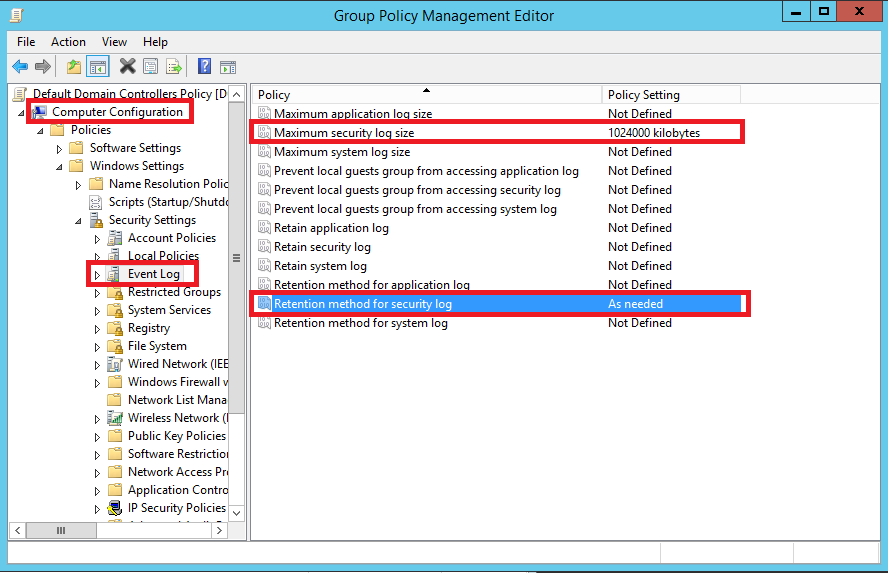
Audit policies must be configured to ensure that events are logged whenever any activity occurs. To do that follow steps below. You can also manually configure audit policy. Guide to configure that You can get with clicking “Steps to configure it manually”:
That’s all. I hope, this article was helpful for you and You can look at other articles about Manage Engine ADAudit from here ADAudit installation and configuration