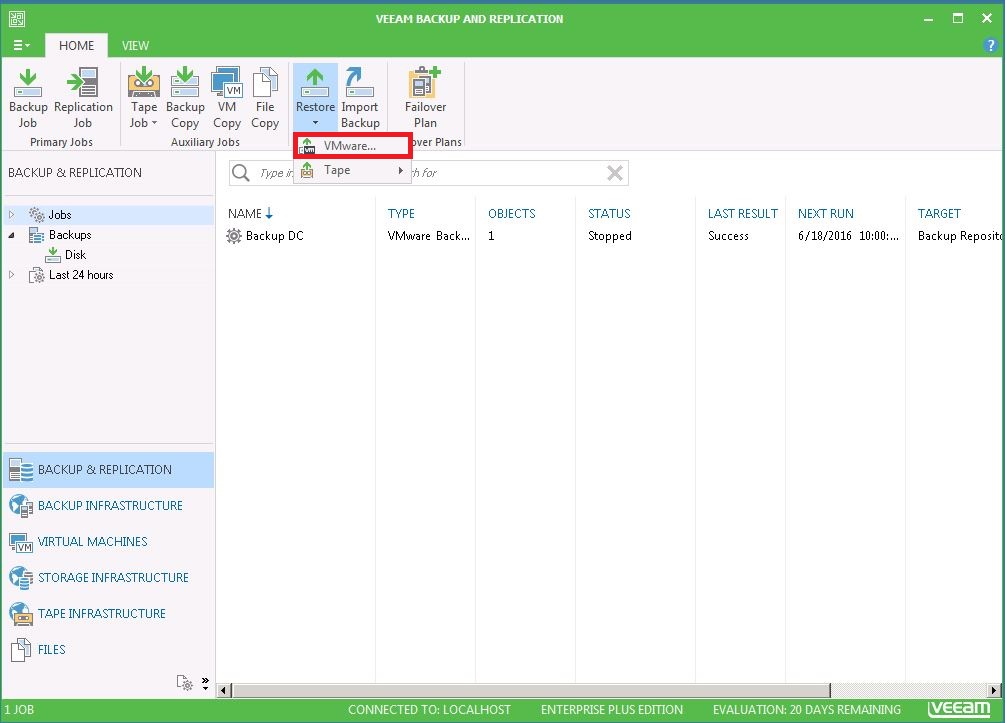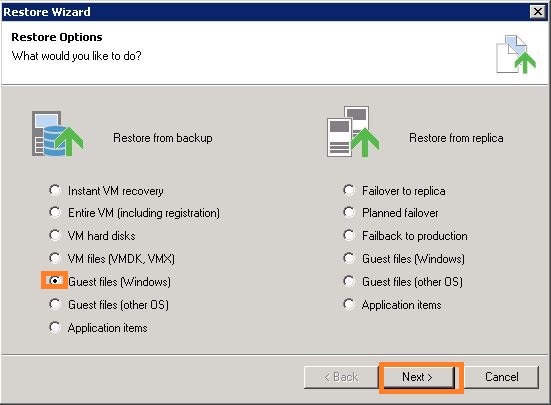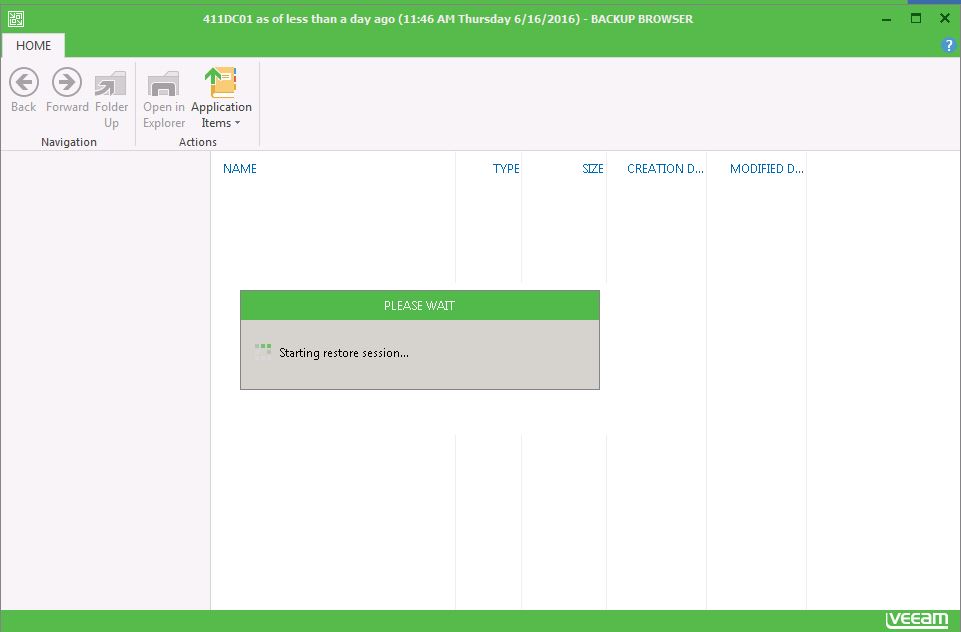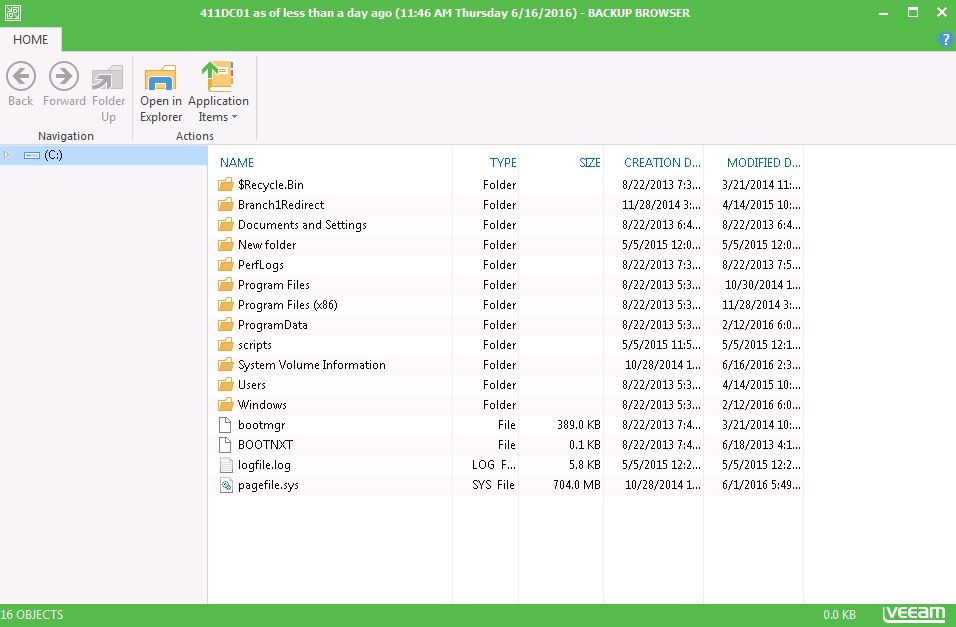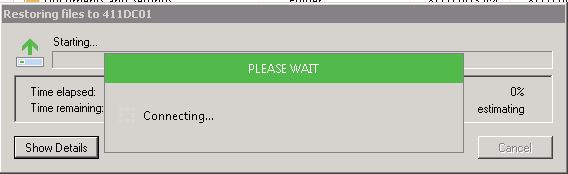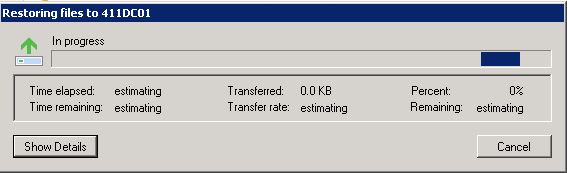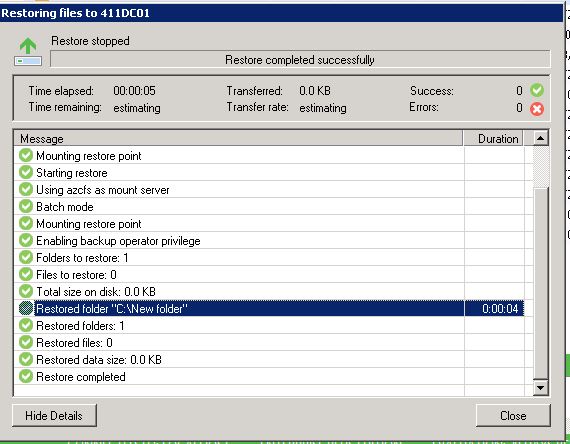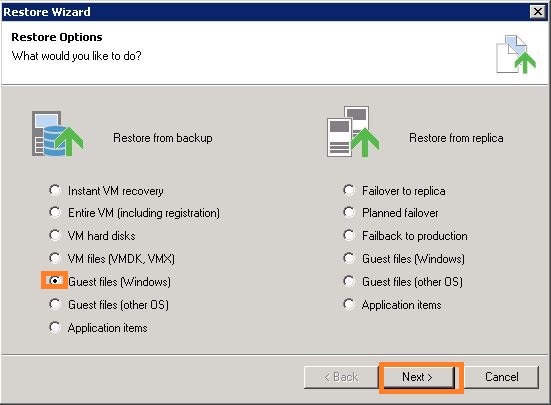
You can restore individual Microsoft Windows guest OS files from the backup or replica of a Microsoft Windows VM.
Restoring VM guest OS files follow steps below:
- On the Home tab, click Restore and select VMware. In the Restore from backup or Restore from replica section, select Guest files (Windows) and click next:
At the Virtual Machine step of the wizard, select the VM whose guest OS files you want to restore and after all steps click finish. You will see Backup Browser windows:
2. Right click folder or files which you want to restore click “Restore-Overwrite”:
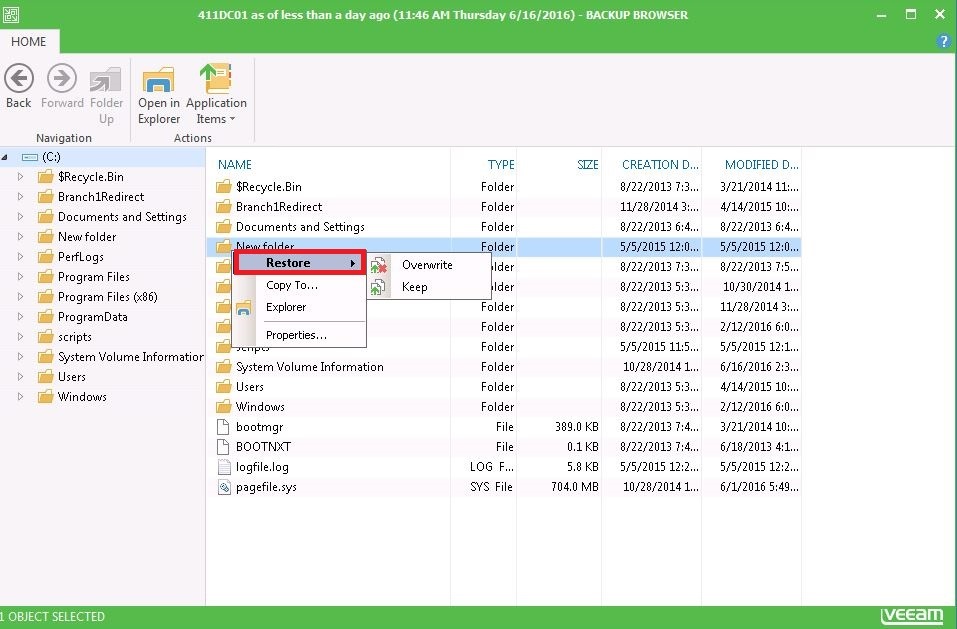
3. Type credential with “Add” button and click ok :
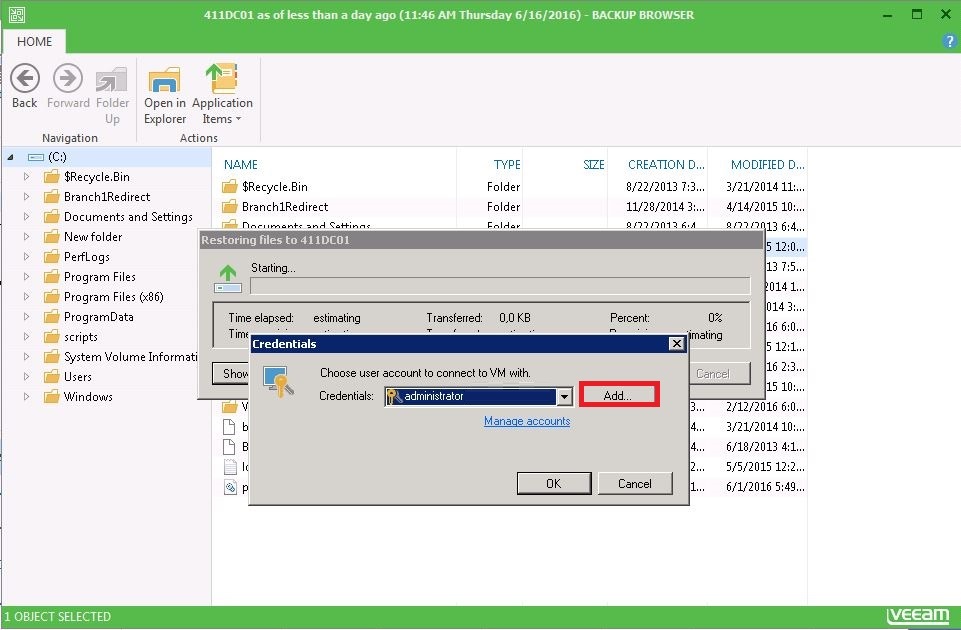
Now will be start restoring process:
Click close to complete restore process.
If You have any question about this or another topic Please feel free contact with us. You can also ask to create specific articles which you want to see on our blog.