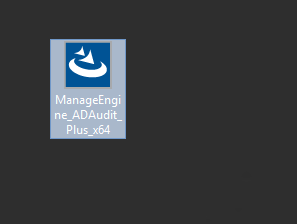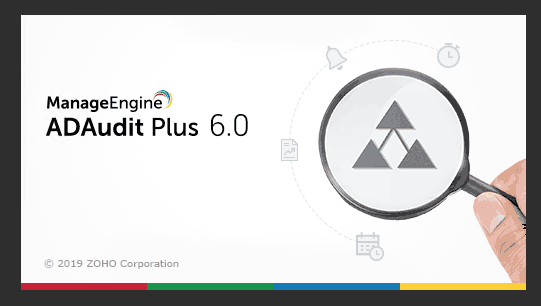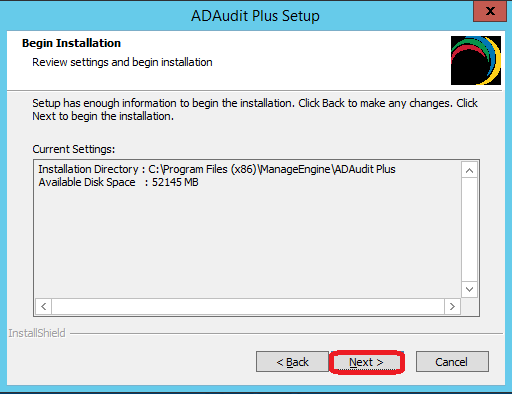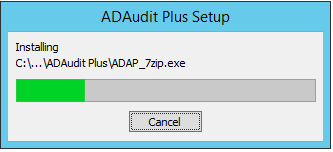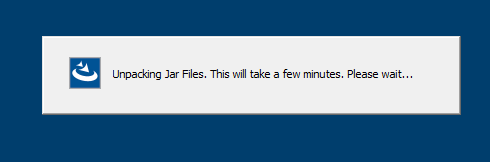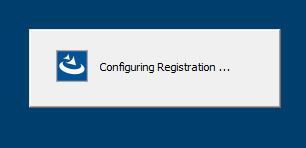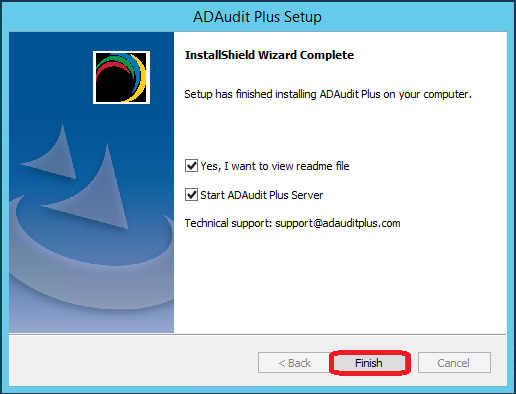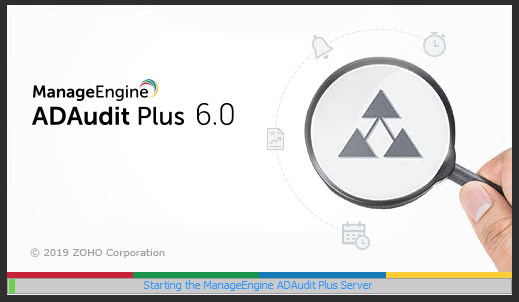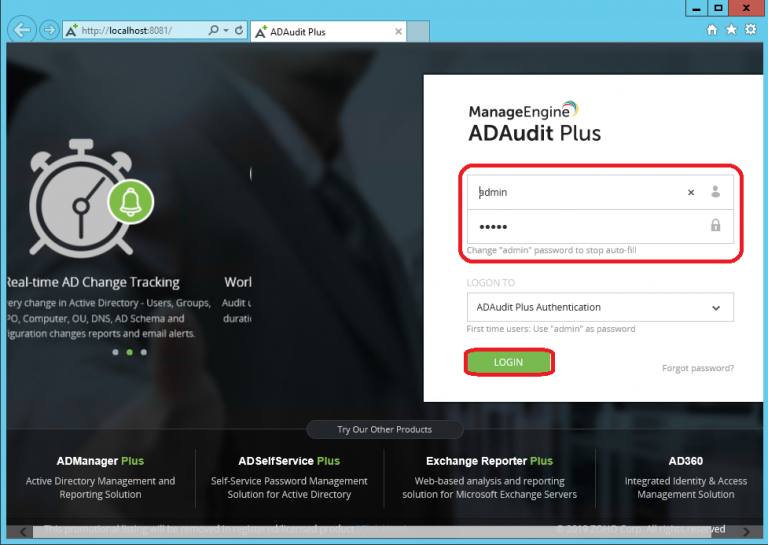
Manage Engine ADAudit is the real-time Windows Auditing software which very important at the present time. You can track authorized and unauthorized Active Directory management changes, access of users, Group Policy Objects(GPO), groups, computer, Organizational Unit(OU), track every file, folder modifications, access and permissions changes. Also can be set up emails alerts, and also export the results to xls, html, pdf and csv formats.
Before installing ADAudit Plus You need to know Windows operating system specifications which is noted below:
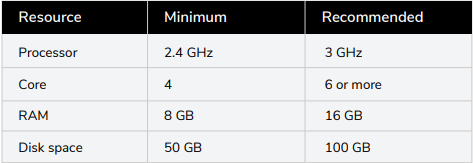
ManageEngine ADAudit Plus supports the following platforms:
- Windows Server 2003 and above
- Azure AD (Check system requirements under ‘Via Office365 Cmdlet’)
- AD FS 2.0 and above
- Windows workstations XP and above
- Windows File Server 2003 and above
- NetApp Filer – Data ONTAP 7.2 and above
- NetApp Cluster – Data ONTAP 8.2.1 and above
- EMC Storage Systems – Celerra, VNX, VNXe, Unity, and Isilon
- Windows Failover Cluster with SAN
- Synology – DSM 5.0 and above
To install ADAudit Plus download and launch the .exe file, follows these steps:
In the InstallShield Wizard that opens, click Next.
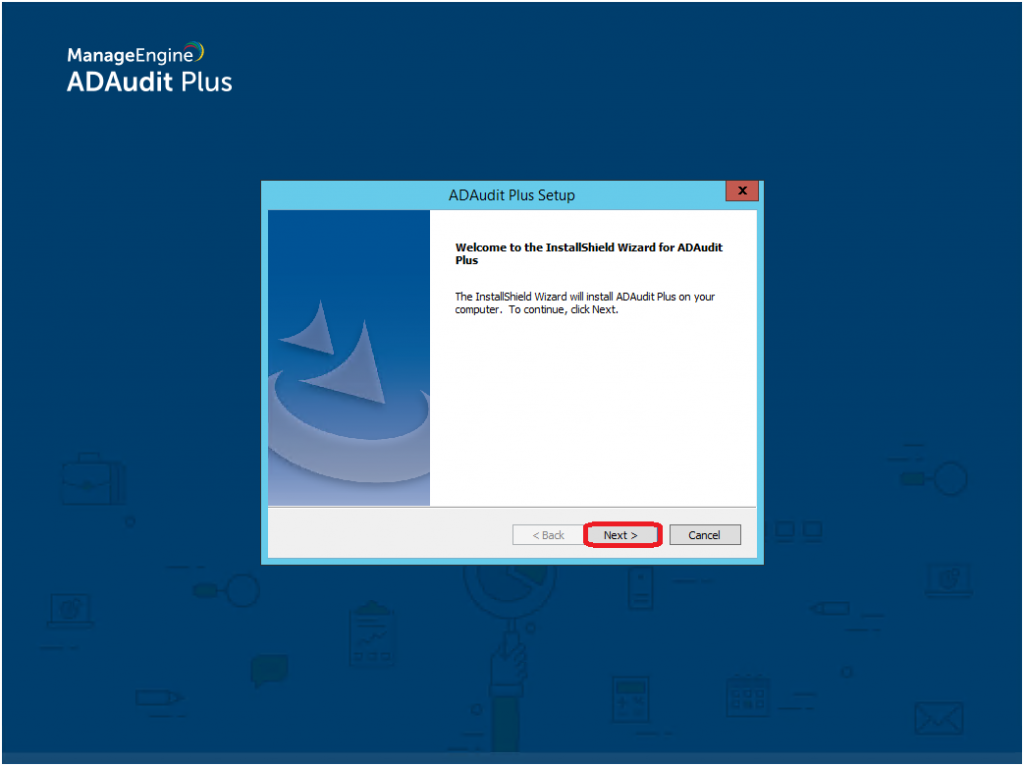
Read the License Agreement, and click Yes
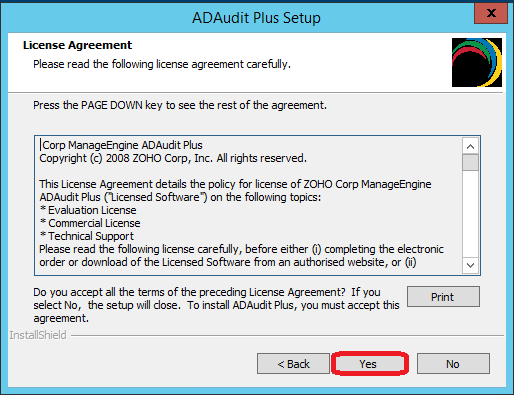
Choose the destination folder for installation files, and click Next. By default, ADAudit Plus is saved in C:\Program Files (x86)\ManageEngine\ADAudit Plus.
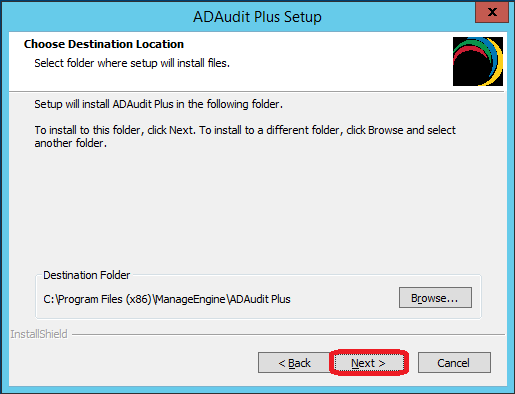
Enter the port number that you wish to use for ADAudit Plus, and click Next. By default, ADAudit Plus uses port number 8081.
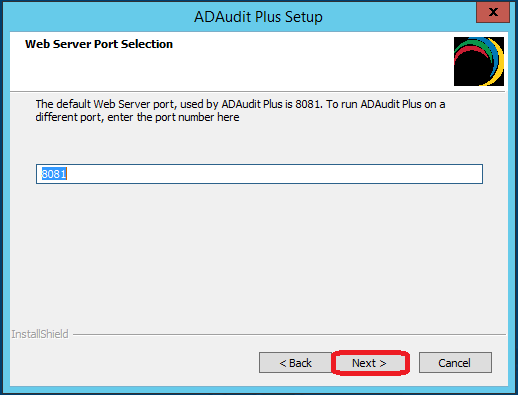
Sign up for technical support by providing your business email ID, and click Next. You can choose to skip this step.
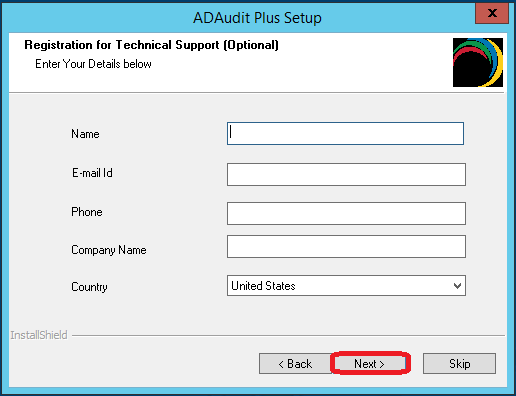
Click Next again, to begin installation. This process will take a few minutes. Once installation is complete, click Finish.
To launch ADAudit Plus open a web browser and type http://<hostname>:<port number> in the address bar. The hostname is the DNS name of the machine where ADAudit Plus has been installed, and the port number is the web server port number that was specified during the installation of ADAudit Plus. The default port used by ADAudit Plus is 8081.
Specify the user name and password as admin (for first time users) in the respective fields and click Login.
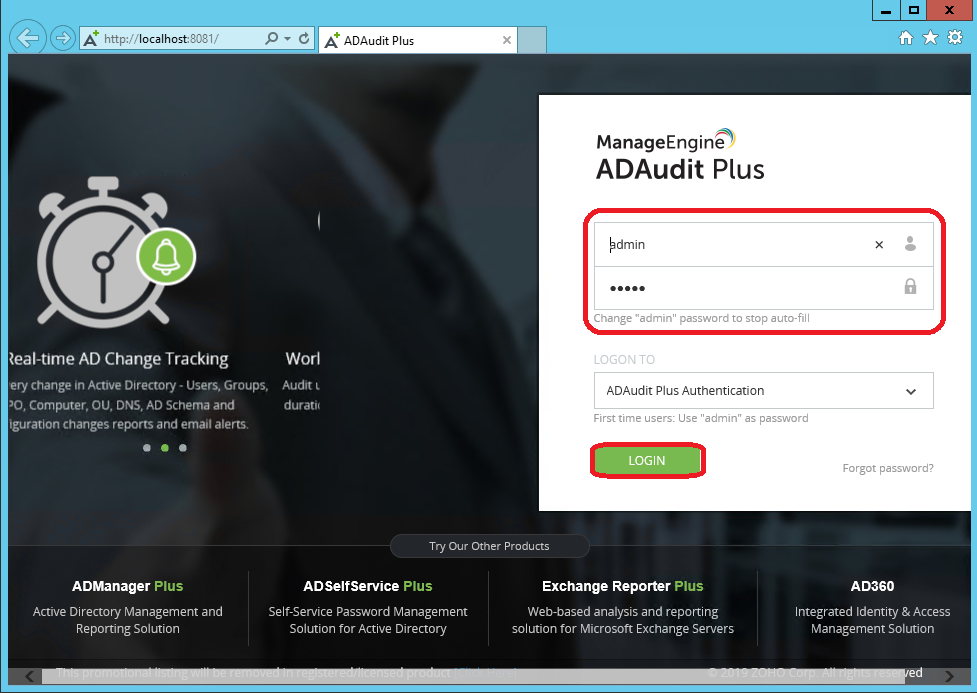
That’s all. I hope, this article was helpful for you and You can look at other articles about Manage Engine ADAudit from here ADAudit installation and configuration