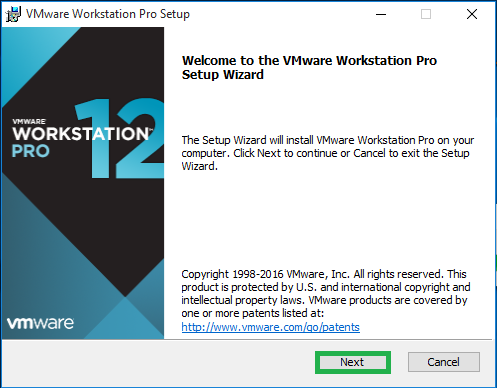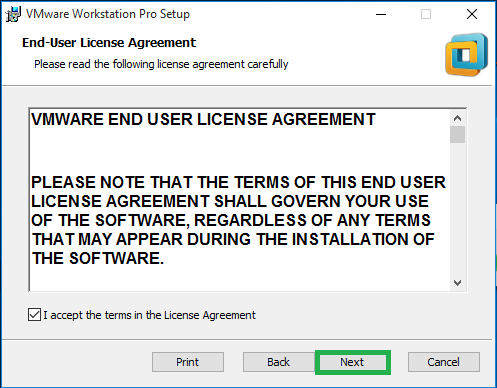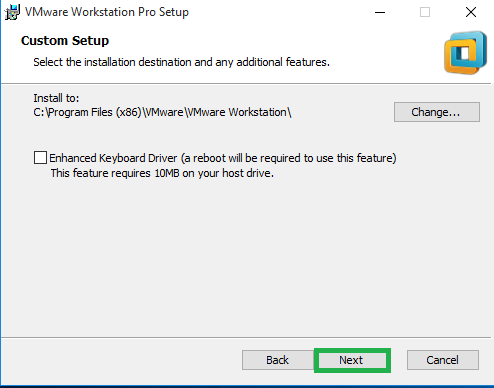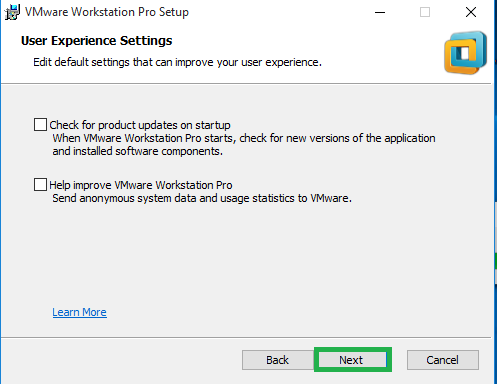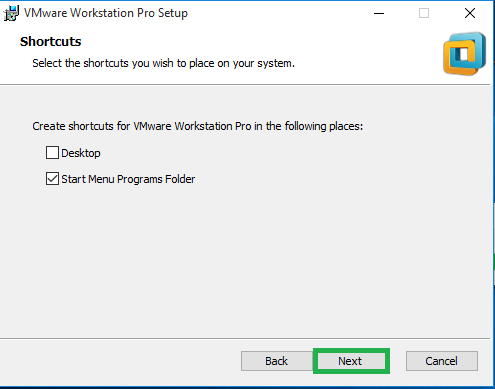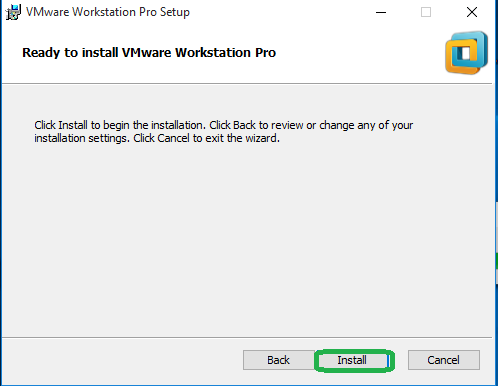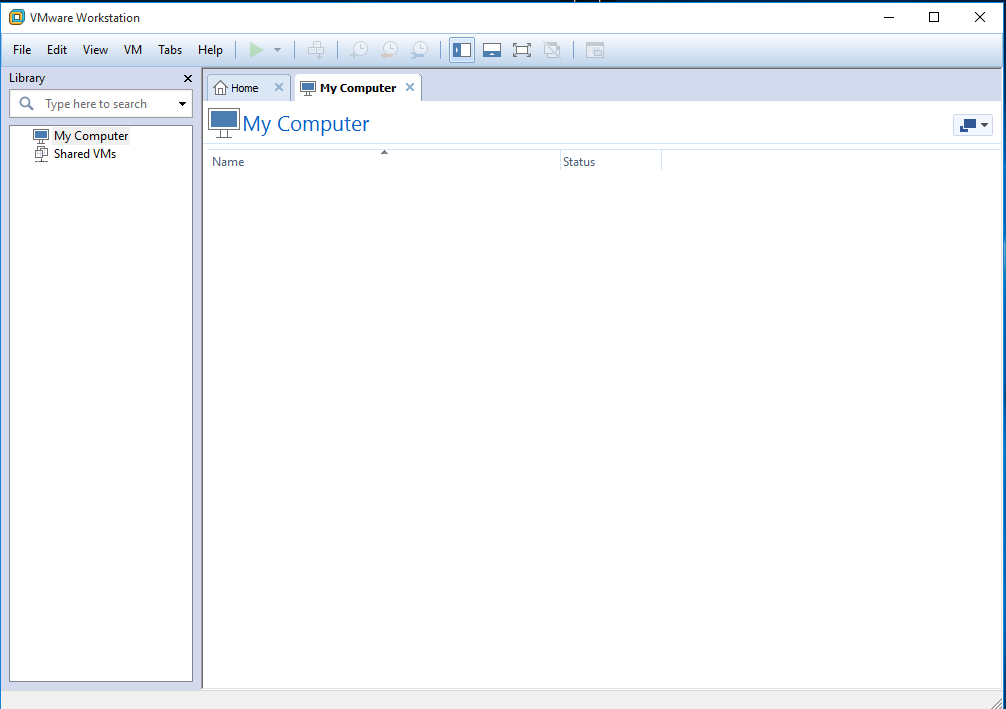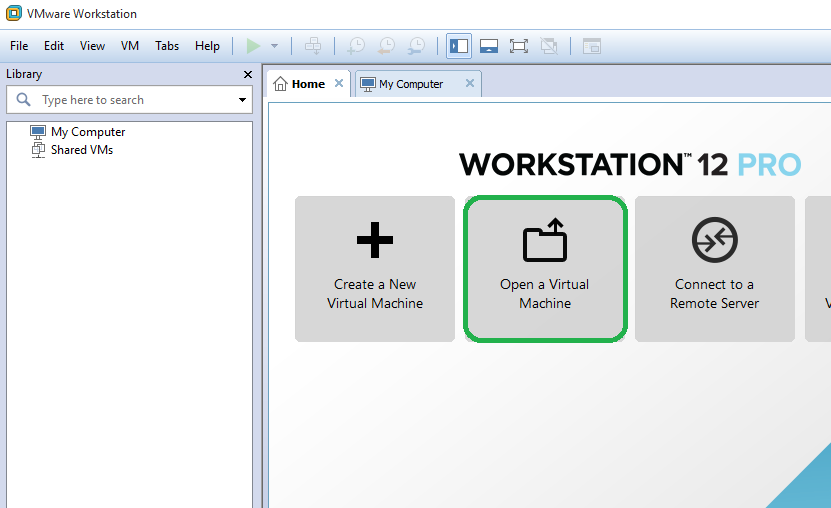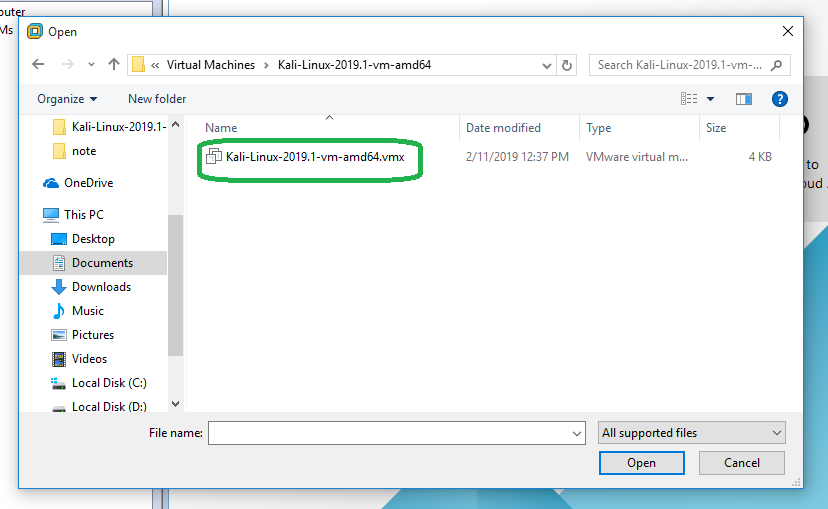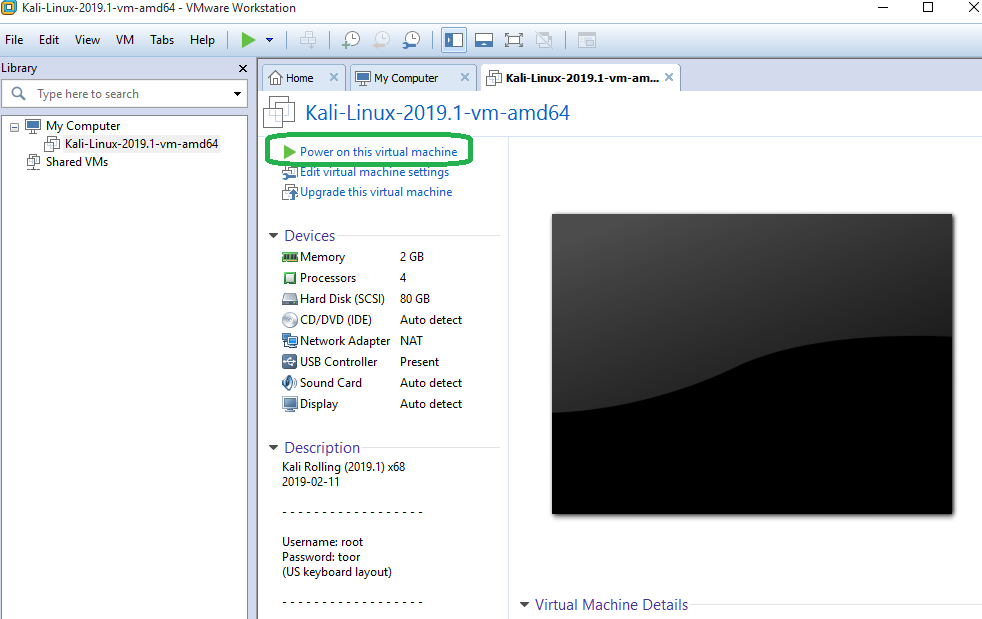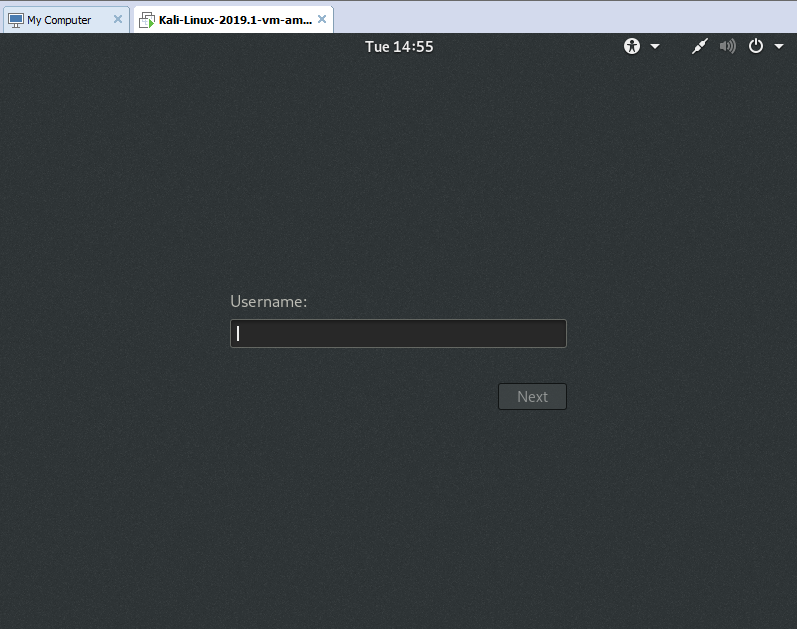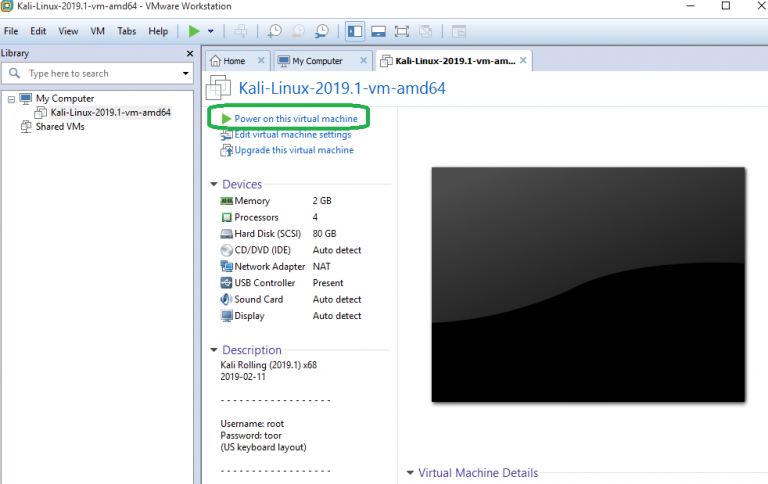
To start our Kali Linux course first We need to make our LAB. As virtual environments I will be using VMware. You can use Virtual Box or Hyper-V as well.
You can get a VMware workstation from an official website. If you want to use Virtual Box you can download it from this link: https://www.virtualbox.org/wiki/Downloads.
After downloading the VMware workstation click on the Setup file and click next on the Welcome screen, then Accept VMware end-user license agreements and continue all steps to finish the installation. You can follow all these steps screenshots as below:
So We have successfully installed our virtual environment and then We need to download Kali Linux VMware images from its official website: https://www.offensive-security.com/kali-linux-vm-vmware-virtualbox-image-download/.
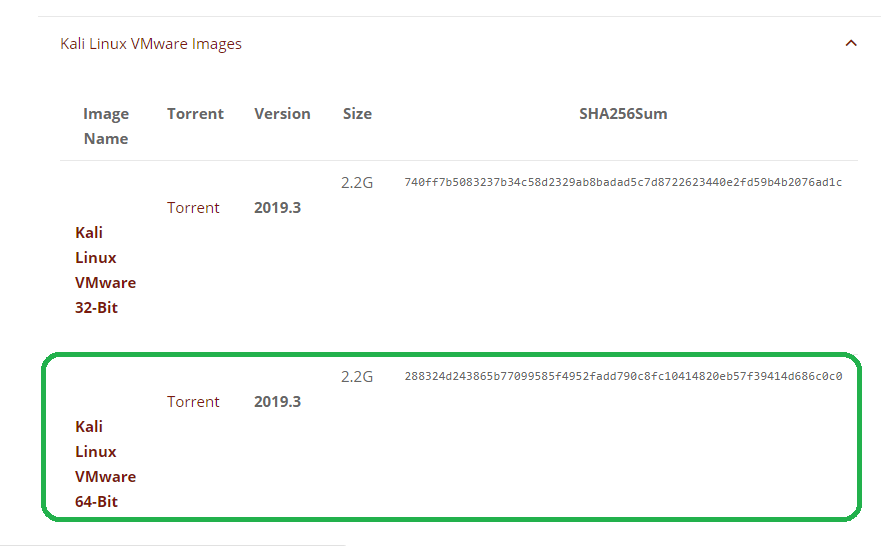
After having the Kali Linux Open the VMware workstation and click on Open a Virtual Machine and choose the Kali Linux VMware image, then click Open. After that, you will see Kali Linux installed and You can Power on that from “Power on this virtual machine”.
You can log in on Kali Linux with default login and password: root and toor. First look of Kali Linux as below:
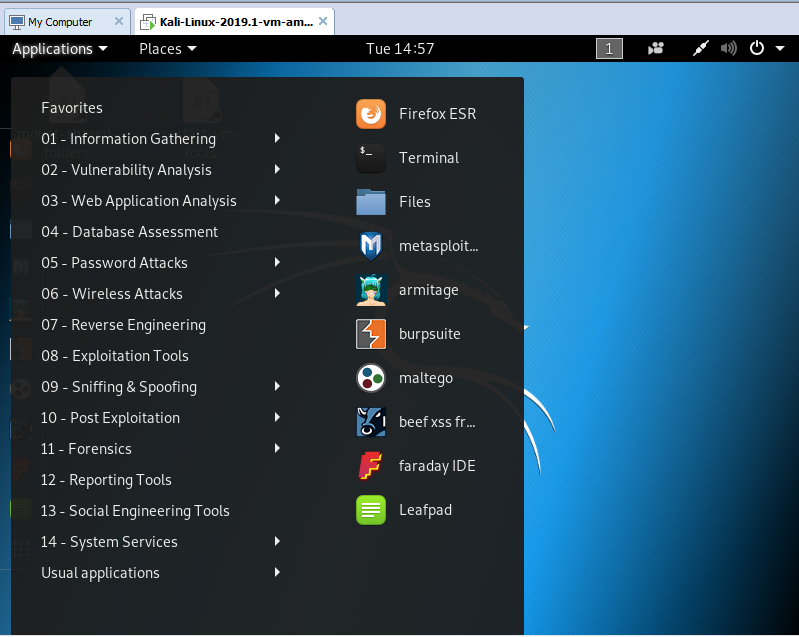
On this window, you can see all favorite tools and by clicking on Terminal from Application → Terminal you can open the command line.
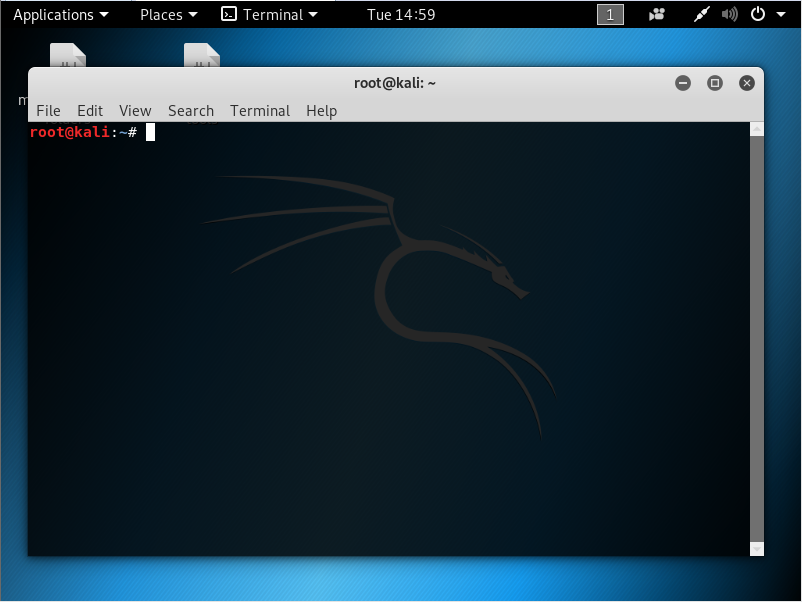
After installing Kali Linux We need a vulnerable target machine. We will use the Metasploitable Virtual Machine to Test Metasploit. To download that You can enter the official website, register and download that: https://information.rapid7.com/download-metasploitable-2017.html After downloading Open VMware Workstation and click on “Open a Virtual Machine”, choose metasploitable.vmx file and click on open. The Metaspolitable VM will be installed.
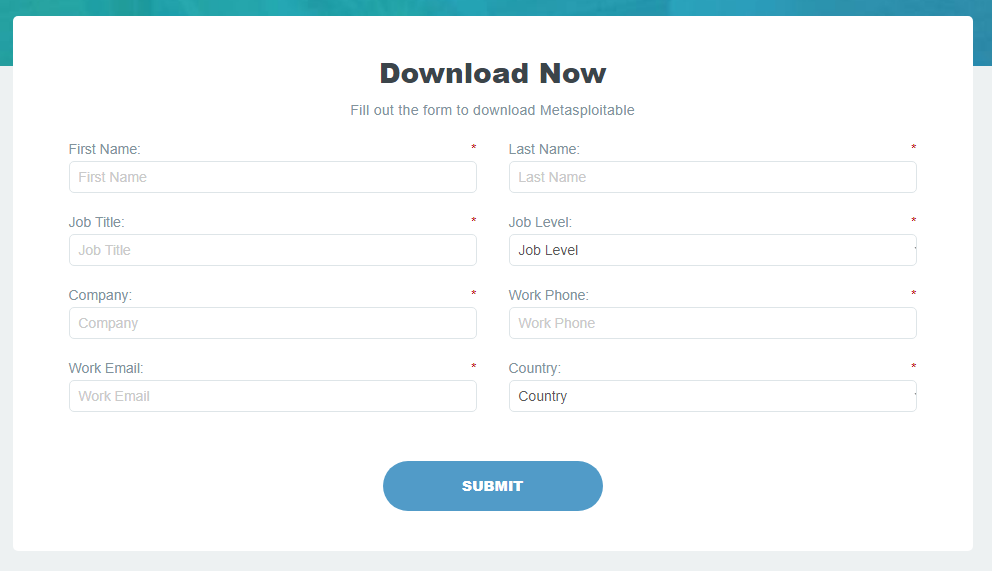
The Metasploitable login is “msfadmin”; the password is also “msfadmin”.
Note: Before starting this course take snapshot for all virtual machines. To do this Right-Click on Virtual Machine and click on Snapshot -> Take Snapshot…, type snapshot name and click Take Snapshot button.